ChatGPT is a popular tool that helps people get answers, generate creative ideas, and assist with everyday tasks. But did you know that you can use ChatGPT on both a web browser and a mobile app? If you’re wondering whether there’s any difference between the web and app versions of ChatGPT, you’ve come to the right place. In this guide, we’ll walk you through the differences and similarities between the web and app versions, so you can decide which one suits you best.
What Is ChatGPT?
At its core, ChatGPT is an AI-powered assistant that can answer questions, provide suggestions, help with writing, and so much more. Whether you’re brainstorming for a project, learning new information, or simply having a conversation, ChatGPT is here to help.
Now, let’s look at how you can use ChatGPT either through your web browser or by downloading the app.
ChatGPT Web Overview
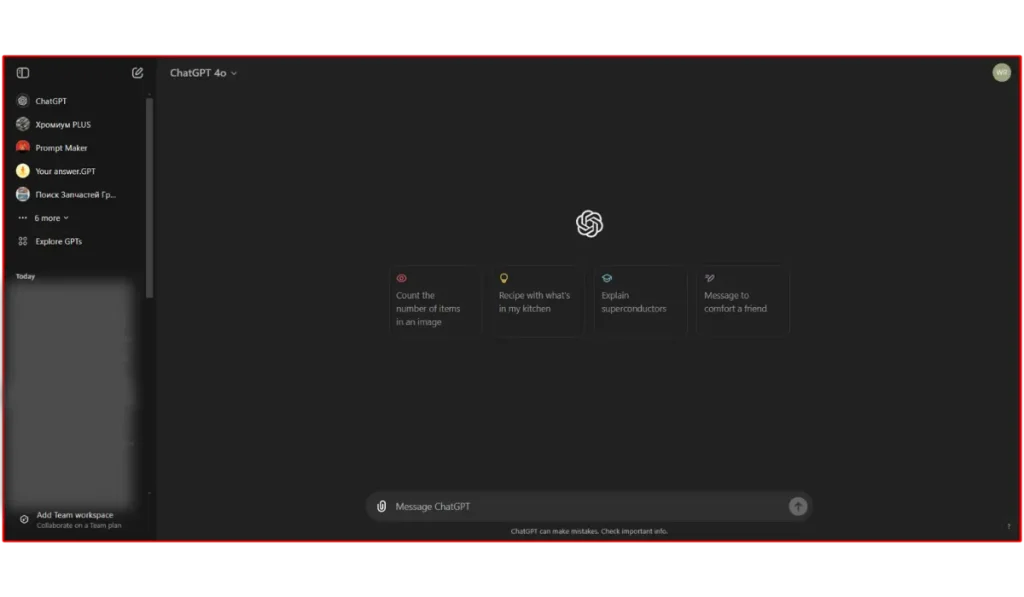
The web version of ChatGPT is easy to use—just open a browser like Chrome, Safari, or Firefox, and start chatting with the AI. There’s no need to download anything, making it super convenient for users who prefer not to install apps.
Benefits of the Web Version:
- No download needed: You can access ChatGPT right from your browser, without installing any software.
- Accessible on any device: Use it on your desktop, laptop, or tablet—anywhere with a browser.
- Great for long tasks: The web version is perfect for typing long essays, writing projects, or answering detailed questions.
ChatGPT App Overview
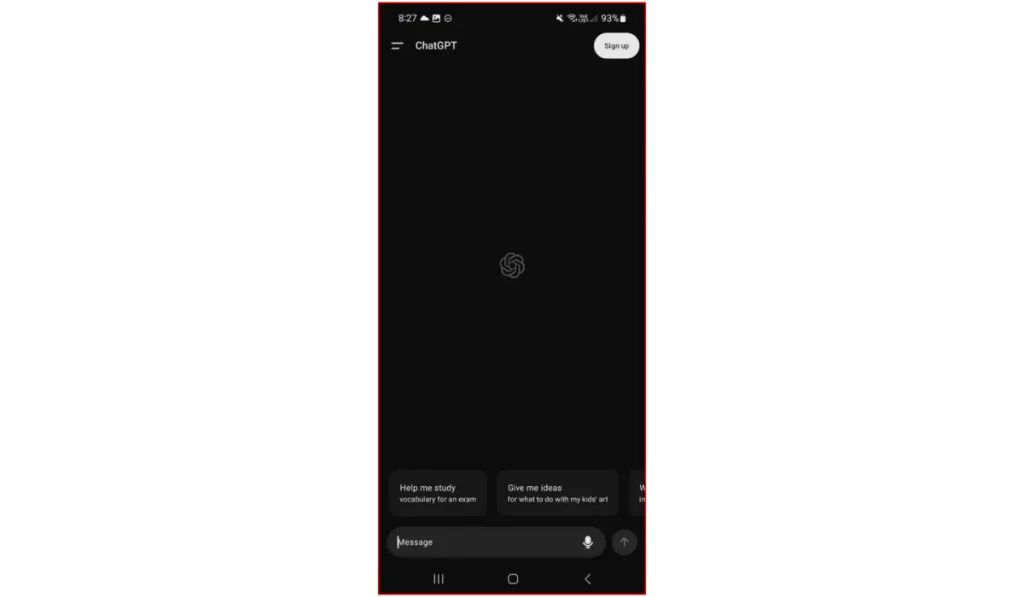
The ChatGPT app takes things a step further. Available on iOS and Android, the app allows you to use ChatGPT on the go, and it comes with a few extra features you won’t find on the web.
One standout feature is voice-to-text. You can tap the Headphones icon and speak directly to the AI. This is perfect if you’re on the move or simply prefer talking instead of typing. The AI listens to your voice and types out what you say, allowing you to have a conversation with ChatGPT in real time.
Key Features of the ChatGPT App:
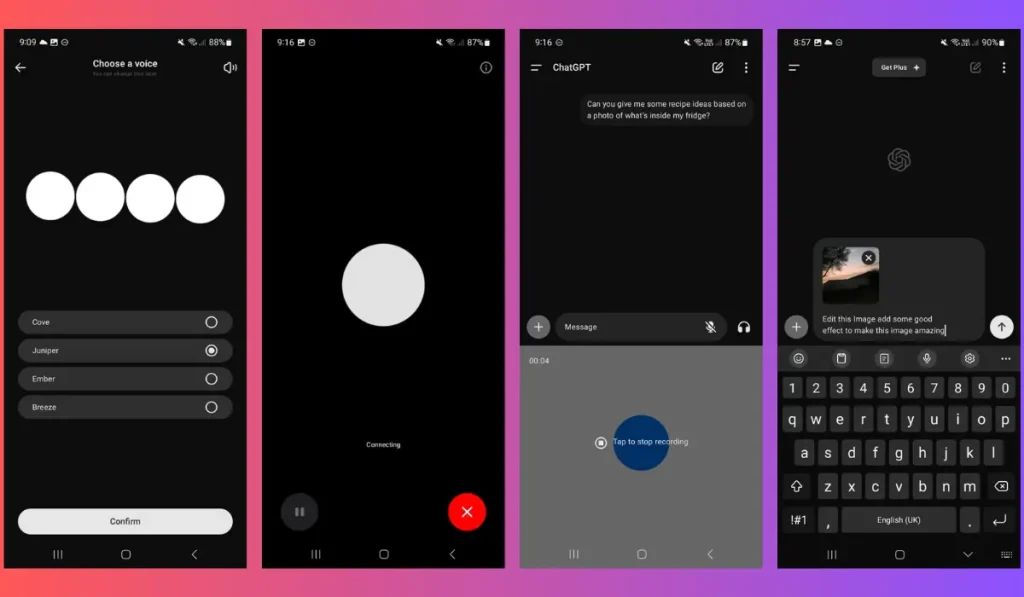
- Voice-to-text mode: Talk to the AI instead of typing, and ChatGPT will write out your words.
- Conversation Bot: You can have real-time conversations with ChatGPT, making it feel like you’re talking to a human. Ask it to tell you a story, give advice, or help you brainstorm ideas—all through voice commands.
- Mobile-friendly: The app is designed for smaller screens, making it easy to use on your phone.
- Push notifications: The app will alert you when ChatGPT has responded, so you don’t have to keep checking manually.
Other Handy Features of the ChatGPT App:
- Upload photos: You can use the app to transcribe handwritten notes or ask questions about images, like identifying a monument or a recipe.
- Personalized learning: Whether you need help with school subjects or want to explain something complex to a child, the app tailors its responses to your needs.
- Professional input: Use ChatGPT to help with work tasks, such as brainstorming ideas or drafting business plans.
- Creative inspiration: The app is great for coming up with gift ideas, writing personalized cards, or getting artistic tips.
How the Web Version and App Version of ChatGPT Differ
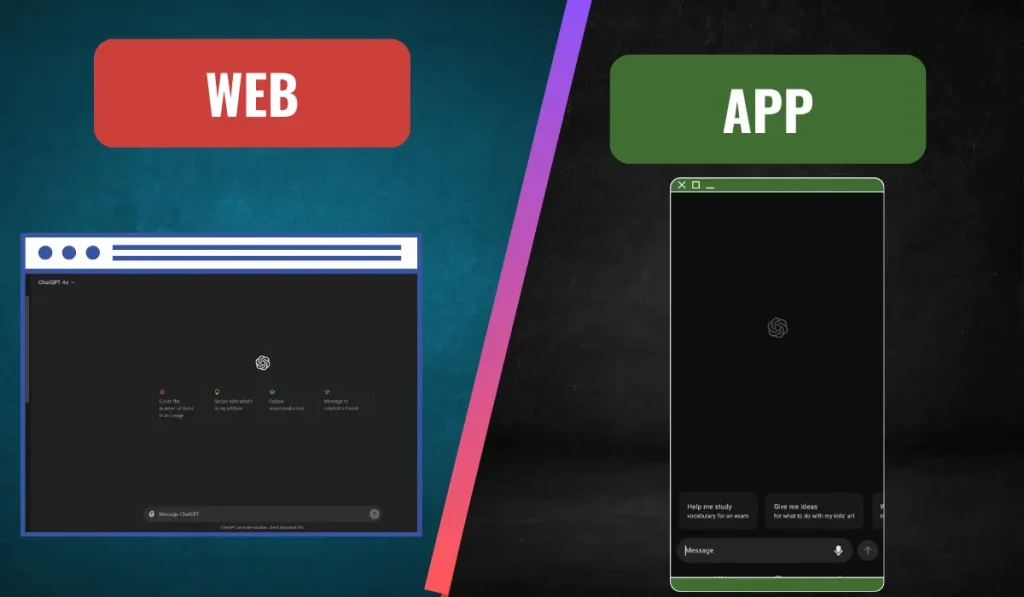
While both versions give you access to the same AI, there are some important differences:
- Voice-to-text (App only): One of the biggest advantages of the app is its voice-to-text feature, which lets you speak to ChatGPT instead of typing. The web version does not offer this functionality.
- Real-time conversations (App): The app allows you to have live conversations with ChatGPT, using your voice. This makes interactions more dynamic and hands-free, which can be helpful if you’re multitasking.
- User Interface: The web version works best for longer typing tasks on bigger screens like desktops or laptops, while the app is compact and optimized for mobile use.
- Push Notifications (App): The app alerts you when ChatGPT responds, something the web version doesn’t do.
- Photo Uploads (App): While the web version doesn’t offer this, you can upload photos on the app to ask questions or get help with transcriptions.
Web and App: What’s the Same in ChatGPT?
While there are differences, both the web and app versions of ChatGPT share key features:
- Same AI: Both platforms use the same ChatGPT AI, so you’ll get the same quality responses whether you’re using the app or the web.
- Account Syncing: You can log into the same account on both the app and web versions, and your conversations will sync. This means you can start a conversation on your desktop and continue it later on your phone.
- Core Features: Whether you’re accessing it via the web or the app, you can use ChatGPT for all your needs, from answering questions to helping with creative writing.
Which ChatGPT Version Is Best for You?
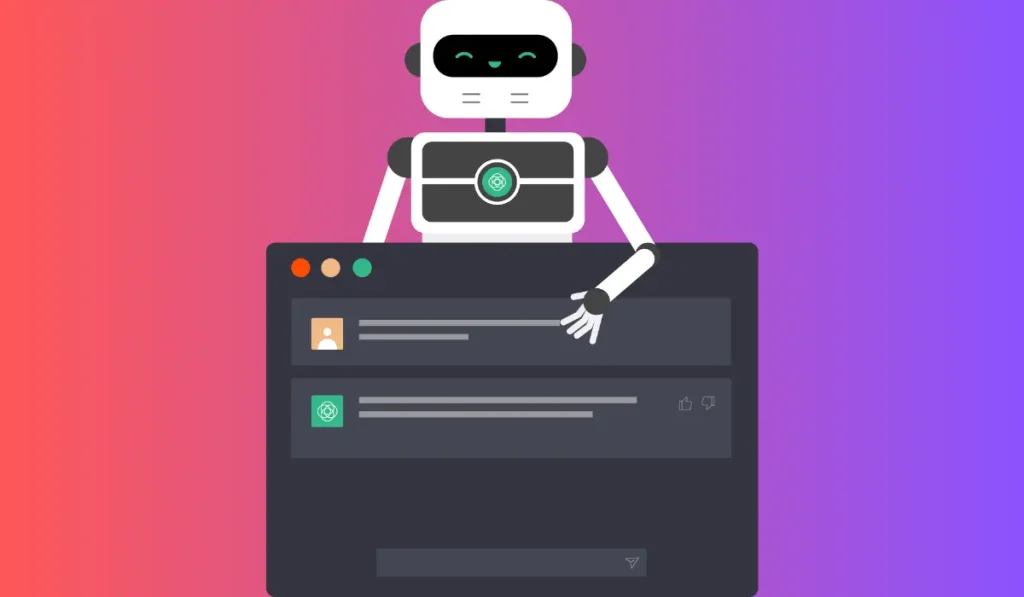
Choosing between the web version and the app depends on your preferences and lifestyle.
- Use the Web Version if you:
- Prefer working on a larger screen.
- Want to type long responses or work on big projects.
- Don’t want to download an app.
- Use the App Version if you:
- Are always on the go and need quick access.
- Want to use voice-to-text to speak directly to ChatGPT.
- Like receiving push notifications.
- Prefer using photos to get answers
Advantages and Disadvantages of Each Platform
Here are some Pros and Cons of Each Platform:
Web Version Pros:
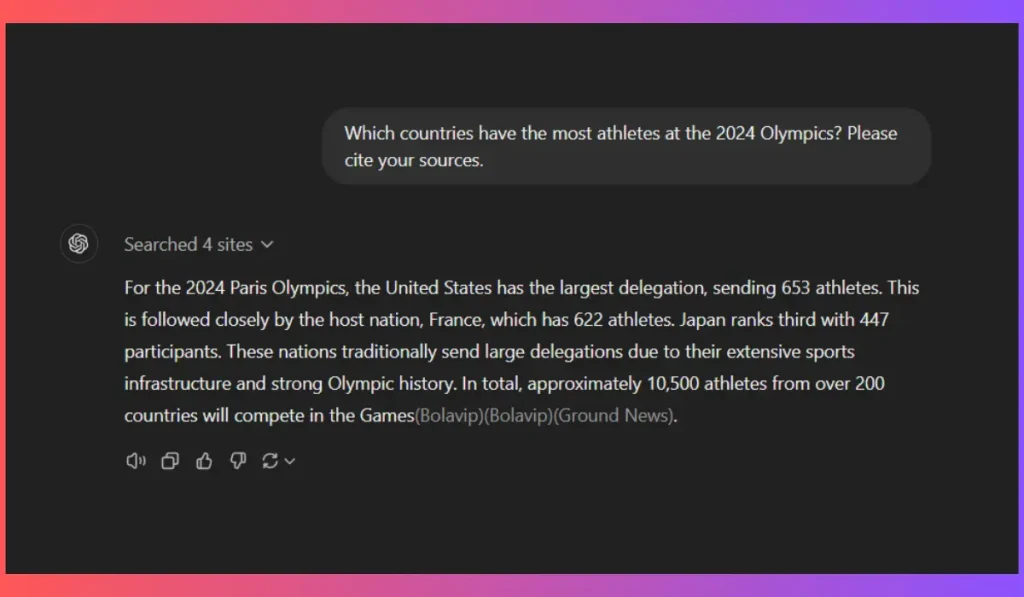
- No download needed—just open a browser and use.
- Works on any device with a browser.
- Best for desktop or laptop use with large screens.
Web Version Cons:
- No push notifications, so you need to manually check for updates.
App Version Pros:

- Quick access on mobile devices.
- Push notifications for instant updates.
- Easy to use while on the go.
- Some Extra Features Compared to the Web Version
App Version Cons:
- Requires downloading and takes up space on your device.
Conclusion
Both the web and app versions of ChatGPT offer incredible ways to interact with AI, but the app takes it further by offering voice-to-text and real-time conversation features. Whether you want to use ChatGPT on your desktop or carry it in your pocket, both versions are designed to fit different user needs.
Have you tried both the web and app versions of ChatGPT? Let us know which one you prefer and why! Share your thoughts in the comments below and don’t forget to subscribe for more updates. If you found this article helpful, share it with your friends so they can decide which version of ChatGPT suits them best!