If you’re using the STBEmu Pro app to stream IPTV services, you’ll need to know your device’s MAC address. The MAC address is a unique identifier used by IPTV providers to give you access to their services. In this guide, we’ll walk you through the steps to find your MAC address on the STBEmu Pro app.
What is a MAC Address?
A MAC address is like an ID card for your device when it connects to a network. It’s made up of a series of letters and numbers, often looking like this: 00:1A:79:XX:XX. Your IPTV provider needs this address to connect your device to their service and allow you to stream content.
Why Do You Need the MAC Address on STBEmu Pro?
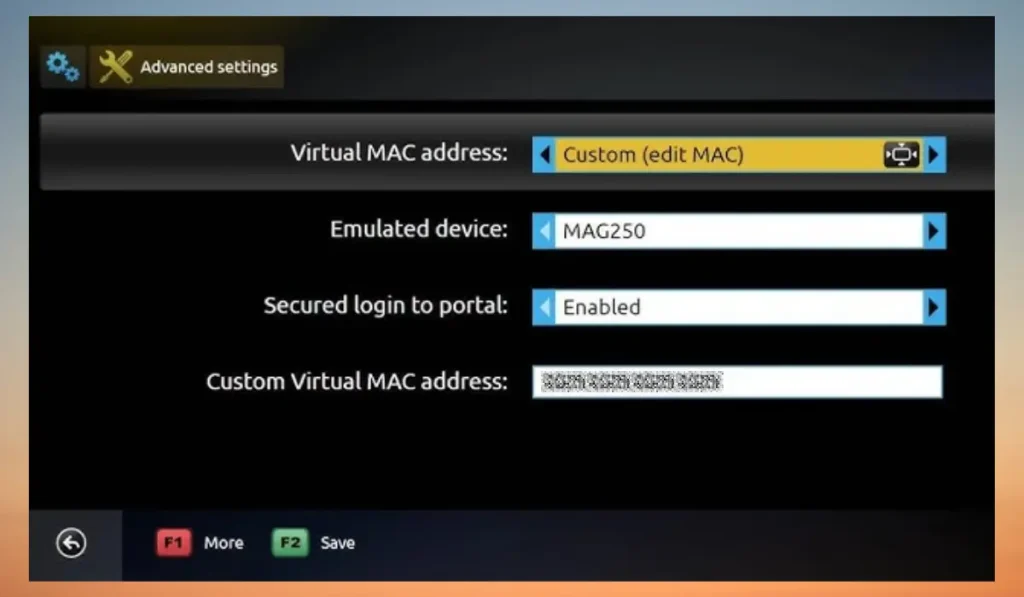
STBEmu Pro is an app that lets you emulate a set-top box for streaming IPTV. Without your MAC address, your IPTV provider won’t be able to recognize your device, and you won’t be able to stream. That’s why finding and sharing your MAC address with your IPTV provider is crucial.
How to Get the MAC Address on STBEmu Pro
Here’s a simple, step-by-step guide to find your MAC address:
- Open the STBEmu Pro App: Start by opening the app on your device.
- Go to Settings: In the app, look for the settings menu. This is usually found by tapping the three lines or menu button at the top corner of the screen.
- Select Profile or Settings: Once in the menu, scroll down and tap on Profile or Settings—this is where all the important information about your device is stored.
- Find Device Info: Inside the profile or settings section, you’ll find Device Info. Tap on it to open more details.
- Locate MAC Address: The MAC address should be listed under Device Info. It will look like this: 00:1A:79:XX:XX.
Verifying the MAC Address
After finding your MAC address, you’ll need to verify that it’s correct and matches what your IPTV provider needs. Double-check the format and ensure there are no typos when copying it over to your IPTV provider’s system. Mistakes can prevent your device from being authorized.
Why You Should Keep Your MAC Address Safe
Your MAC address is what identifies your device to your IPTV service. While sharing it with trusted IPTV providers is safe, avoid sharing it in public spaces or with unauthorized third parties to keep your connection secure.
Conclusion
Finding the MAC address on your STBEmu Pro app is an easy process, and it’s necessary for connecting to IPTV services. By following these simple steps, you’ll be able to locate your MAC address and share it with your IPTV provider to start streaming.
Have any questions or tips to share? Leave a comment below, and don’t forget to check guides section for more helpful guides on IPTV and streaming apps!