Quick Fixes for Anime Subtitles Not Showing on Disney Plus:
- Check Subtitle Settings: Make sure subtitles are turned on. Click the CC/Subtitles icon in the video player and select your preferred language.
- Restart the App: Close the Disney Plus app completely and reopen it to refresh the subtitles.
- Update the App: Ensure you’re using the latest version of Disney Plus. Updates often fix bugs, including subtitle issues.
- Clear Cache: Clear the cache of the Disney Plus app or your web browser to remove any temporary files that might be causing the issue.
- Try Another Device: If subtitles are still missing, switch to a different device, like a tablet or computer, to see if the issue persists.
- Check Internet Connection: A weak connection can sometimes cause subtitles not to load. Ensure you’re connected to a stable network.
Are you excited to watch your favorite anime on Disney Plus, but the subtitles are missing? This can be frustrating, especially when you’re trying to enjoy a show in another language. Don’t worry! You’re not alone, and there are some easy ways to fix this. In this article, we’ll look at why anime subtitles might not be available on Disney Plus and how you can get them working again.
Why Are Anime Subtitles Not Available on Disney Plus?
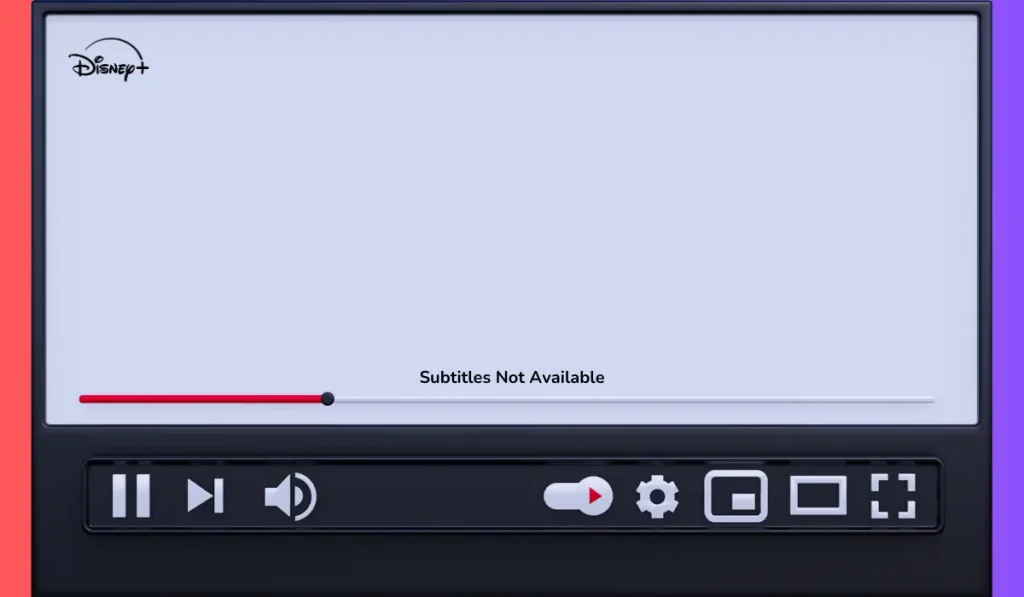
There are a few reasons why subtitles or closed caption for anime might not show up on Disney Plus. Here are the most common ones:
- Licensing and Language Availability: Sometimes, the anime you want to watch might not have subtitles in your preferred language because of licensing restrictions. This means the company that owns the anime might not allow Disney Plus to show subtitles in every language.
- Geographical Restrictions: Depending on where you live, subtitles might not be available in your region. This is because some shows have different rules about what can be shown in different countries.
- Technical Glitches: Every app has bugs from time to time. Sometimes, Disney Plus might not load subtitles correctly because of a technical glitch on your device or the app itself.
How to Check and Turn On Subtitles on Disney Plus
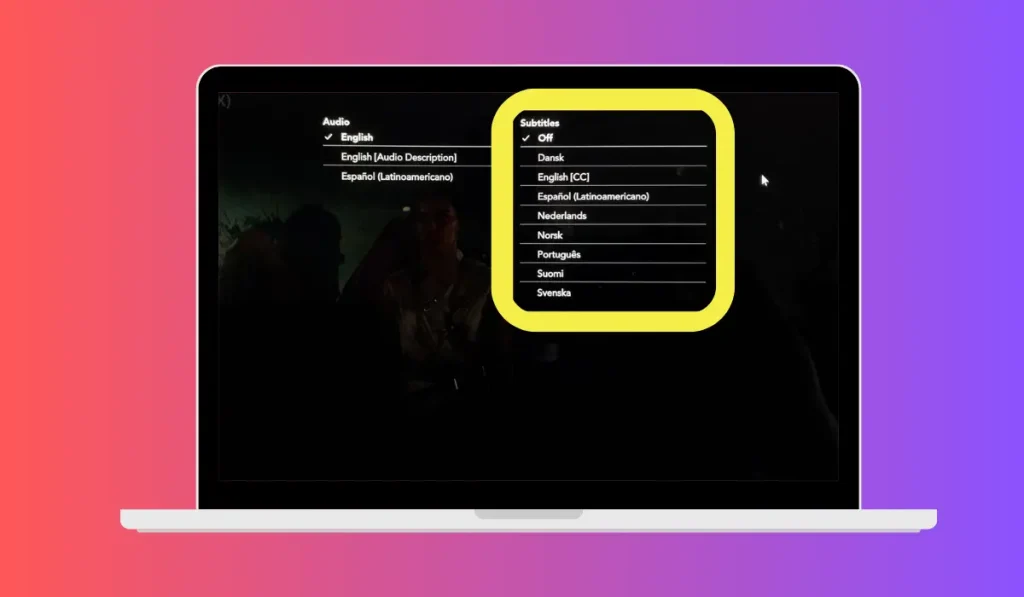
If your anime isn’t showing subtitles, the first thing you should do is check if the subtitles are turned on. Here’s how:
- Open the Disney Plus App: Start by playing the anime episode or movie you want to watch.
- Access the Subtitle Menu: Look for the CC/Subtitles icon in the player window. It usually appears at the bottom or top right of the screen.
- Select the Subtitle Language: Make sure you select the correct language from the options.
- Restart the Video: Sometimes subtitles don’t appear right away. Pause the video and restart it to see if the subtitles show up.
How to Fix Subtitle Issues on Disney Plus
If checking your settings doesn’t work, here are some other things you can try:
- Restart the App or Your Device: Closing and reopening the Disney Plus app can sometimes fix the problem. You can also try restarting your device to refresh the app and fix any issues.
- Update the App: Make sure you are using the latest version of Disney Plus. Updates often include bug fixes that can solve subtitle issues.
- Clear Cache: If you’re using a browser or the Disney Plus app, clearing the cache might help. The cache stores temporary files, and clearing it can resolve problems with subtitles not loading.
- Try a Different Device: If nothing else works, try watching the anime on another device, like your phone, tablet, or computer. Sometimes the issue is with the device, not the app.
Anime Subtitles Missing in Certain Regions
In some cases, the issue might not be a technical glitch but a regional restriction. This means subtitles are not available in certain countries due to licensing agreements.
If this is the case, you might not be able to access the subtitles on Disney Plus in your region. Some users use VPNs (Virtual Private Networks) to access content from other regions, but keep in mind that this may violate Disney Plus’s terms of service.
Common Subtitle Problems
Even when subtitles do appear, you might notice other issues. Sometimes, subtitles don’t sync correctly with the audio, especially in fast-paced anime scenes. This can happen because of app bugs or delays in the streaming service. Another issue could be subtitles randomly disappearing or reappearing, which is often due to technical problems on the platform.
Contacting Disney Plus Support
If you’ve tried everything and subtitles are still not showing up, you might need to reach out to Disney Plus support. Here’s how:
- Report the Issue: Go to the Disney Plus help page or contact customer support. Explain your problem in detail, including the anime title, episode number, and the issue with subtitles.
- Wait for Updates: Disney Plus regularly updates its app to fix bugs, so the problem might get resolved in a future update. Keeping them informed about issues can help speed up fixes.
Conclusion
If you’re having trouble with anime subtitles on Disney Plus, there are several steps you can take to fix the issue. Whether it’s adjusting your settings, updating the app, or clearing your cache, these fixes can usually solve the problem. If not, reaching out to Disney Plus support is your next best option.
Did these tips help you? Share this article with your friends who love anime and are also facing subtitle problems on Disney Plus!