Throne and Liberty is an online adventure game that lets you explore an exciting world full of fun challenges. But sometimes, players see the “Profile Login Required” error, which keeps them from logging in and enjoying the game. This guide will give you simple steps to fix this problem quickly so you can get back to playing without any trouble.
Understadning the profile login required error in Throne and Liberty

The “Profile Login Required” error happens when the game can’t confirm your login information. This can be because of a few reasons, like server problems, wrong login details, or a bad internet connection. Knowing why it happens can help you find the right solution.
Let’s take a look at the steps you can follow to fix this.
How to Fix Throne and Liberty profile login required error
Let’s take a look at the steps you can follow to fix this.
Fix 1: Check Server Status
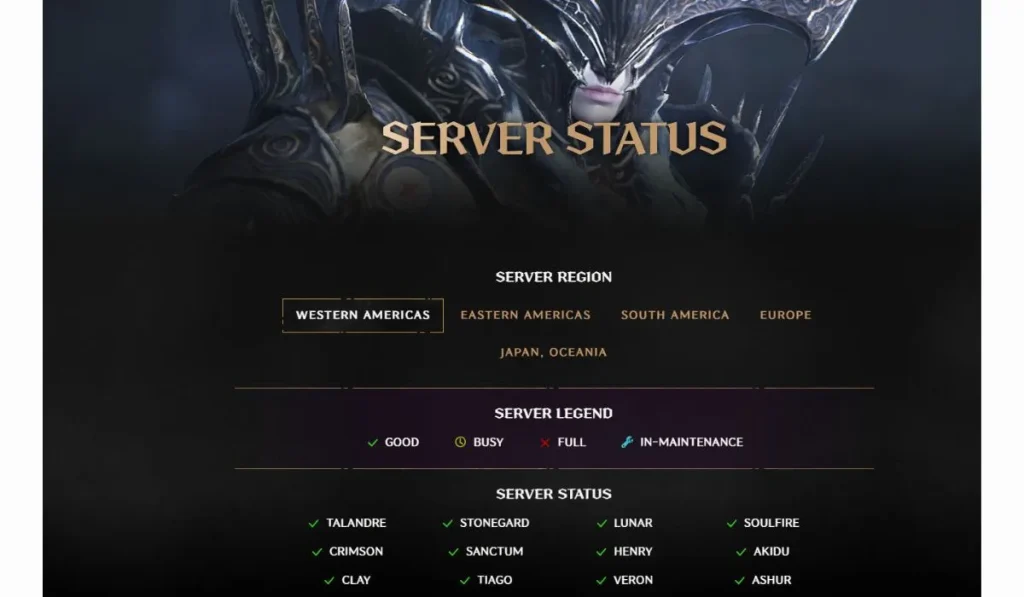
First, check if the game servers are down. If the servers aren’t working, you won’t be able to log in no matter what you do:
- Visit the official Throne and Liberty website or check their social media pages (like X or Facebook) to see if there are announcements about server issues.
- Look for news about maintenance or other problems.
- If the servers are down, you’ll need to wait until they’re back online. If the servers are fine, move on to the next step.
Fix 2: Verify Account Credentials
Sometimes login problems happen because of small mistakes. Make sure you are using the right username and password. Then follow the steps below:
- Check your username and password for mistakes.
- If you’re using a password manager, make sure it’s filling in the right information.
- If you’ve forgotten your password, click “Forgot Password” and follow the steps to reset it.
- Once you reset the password, try logging in again.
Read Also: How to Fix Throne and Liberty Stuck on Loading Screen on PC
Fix 5: Update the Game Client
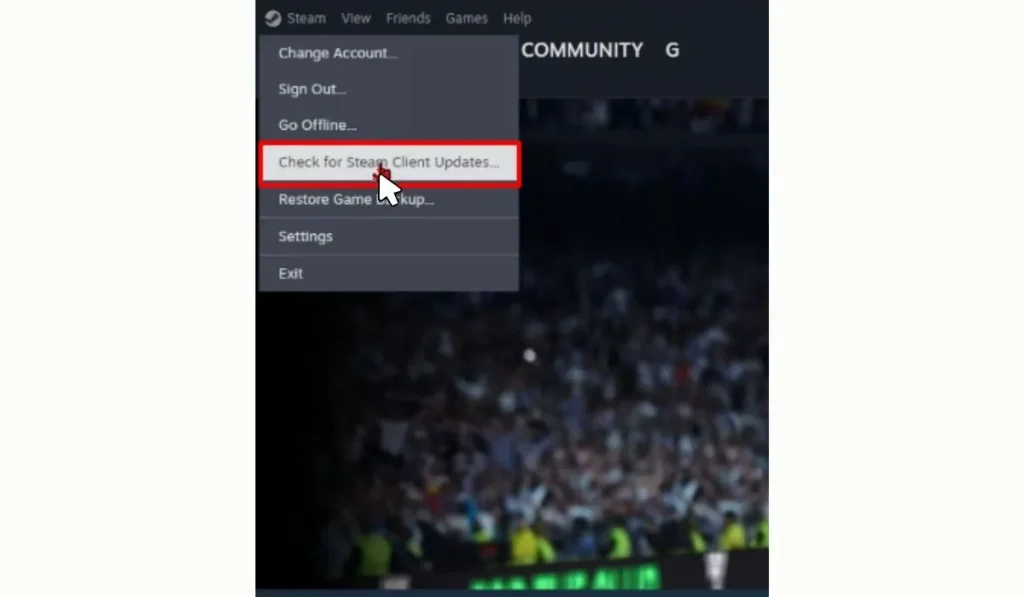
If your game version is outdated, you might not be able to log in. Make sure the game is up-to-date:
- Open the game launcher or the platform where you downloaded the game (like Steam or Epic Games Store).
- Check if there are updates available. Most platforms will notify you if you need an update.
- Download and install any updates.
- Once updated, restart the game and try logging in.
Fix 6: Disable VPN or Proxy
Using a VPN or proxy might cause login problems. Turning them off can help. Then follow the steps below:
- Open your VPN or proxy settings.
- Turn off the VPN or disconnect from the proxy.
- Try logging in without the VPN or proxy.
- If it works, keep the VPN or proxy off while playing, or use a different server that works better.
Fix 7: Check Your Internet Connection
A bad internet connection can cause login problems. Make sure your connection is strong and stable:
- Run an internet speed test (use a website like Speedtest.net).
- If your connection is slow or unstable, restart your modem or router.
- If possible, use an Ethernet cable instead of Wi-Fi for better stability.
- Once your connection is stable, try logging in again.
Fix 8: Reinstall the Game
If none of the above steps work, reinstalling the game might help:
- Uninstall the game from your device (make sure to save any important data).
- Restart your device.
- Download and install Throne and Liberty again from the official website or game store.
- Once installed, open the game and try logging in.
Fix 9: Adjust Firewall Settings
Sometimes your firewall or antivirus can block the game from connecting to the internet. Make sure Throne and Liberty is allowed:
- Open your firewall or antivirus settings.
- Look for the list of allowed or blocked programs.
- Make sure Throne and Liberty is on the allowed list.
- Save the changes and try logging in again.
- Contact Support: If the problem still isn’t fixed, reach out to Throne and Liberty’s support team. They may be able to find the issue and help you solve it.
Conclusion
The “Profile Login Required” error can be annoying, but you can fix it by following these steps. Always start by checking the server status, then go through the other solutions one by one. If nothing works, don’t hesitate to contact the game’s support team for extra help.
Did this guide help you? Share your experience in the comments! And if you know someone facing the same issue, share this guide with them—it might save them a lot of frustration.