When Apple released iOS 18 on September 16, many iPhone users were excited to download and install the new update. However, not everyone’s experience was smooth, as some encountered the frustrating “Unable to Verify Update iOS 18 is temporary unavailable. Try again later” error. This article explains why this happens and provides a simple guide to fix the issue.
Why Does the “Unable to Verify Update iOS 18 is temporary unavailable. Try again later” Error Occur?
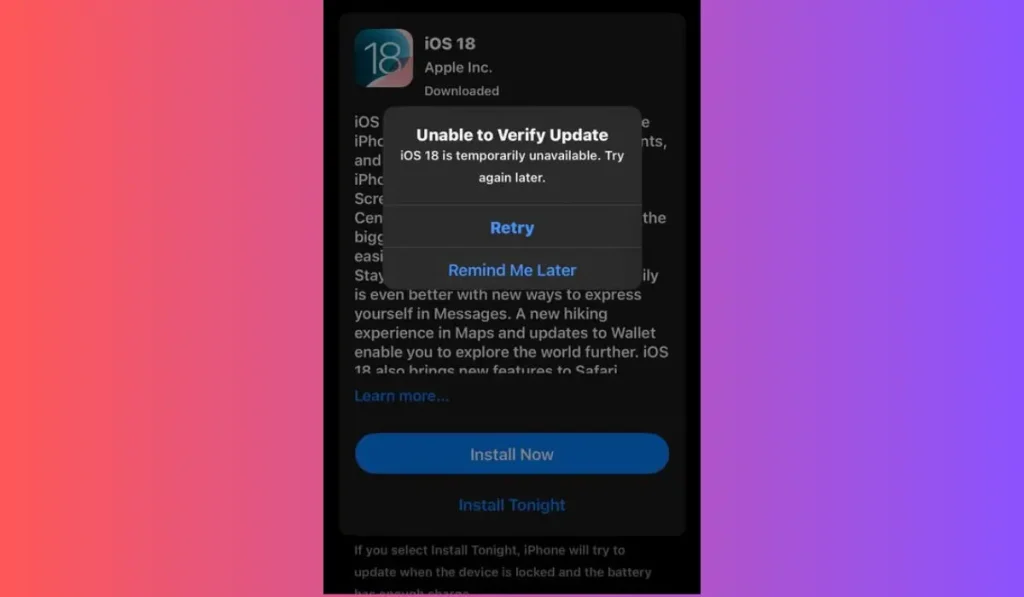
The error typically occurs when the iOS 18 update file downloaded to your device becomes corrupted. This can happen for several reasons such as an unstable internet connection during the download, or server issues from Apple’s end. The corrupted file cannot be verified by your iPhone, and thus the update fails to install.
How to Fix Unable to Verify Update iOS 18?
Step-by-Step Guide to Fix the Unable to Verify Update iOS 18 Error:
Step 1: Delete the Corrupt Update File
First, you need to remove the faulty update file from your device:
- Open the Settings app on your iPhone.
- Tap on General, then go to iPhone Storage.
- Scroll down to find the iOS 18 update in the list of apps and tap on it.
- Tap Delete Update to remove the file.
Step 2: Re-download the iOS 18 Update
With the corrupt file gone, you can now download a fresh copy of the update:
- Go back to Settings, tap on General, and then Software Update.
- You should see the option to download and install iOS 18 again.
- Ensure your iPhone is connected to a reliable Wi-Fi network and start the download.
Step 3: Attempt Reinstallation
Once the download is complete, tap Install to begin installing the update. Make sure your iPhone is sufficiently charged, or keep it plugged into a charger during the update to prevent any interruptions.
Tips for Successful Future Updates
To avoid similar issues in the future, consider these tips:
- Ensure your internet connection is stable before starting an update.
- Make sure your iPhone has enough battery life, or plug it into a charger.
- Always back up your data before starting an update to safeguard your files.
Conclusion
Encountering an error during an iOS update can be frustrating, but with these simple steps, you can resolve the “Unable to Verify Update” issue and enjoy the latest features of iOS 18. Remember to prepare your device properly for updates to ensure a smooth installation process.
Have you experienced the “Unable to Verify Update” error with iOS 18? How did you resolve it? Share your experiences in the comments to help fellow readers! Don’t forget to share this article with your friends who might be facing the same issue and check iOS section for more helpful tips and updates on iOS.