Experiencing the dreaded Space Marine 2 Error Code 4? You’re not alone. This common issue can interrupt your gameplay in Warhammer 40K: Space Marine 2, but fortunately, there are several ways to fix it. This guide will walk you through several methods to resolve the Error Code 4, so you can get back to enjoying your game without any disruptions.
Understanding Space Marine 2 Error Code 4
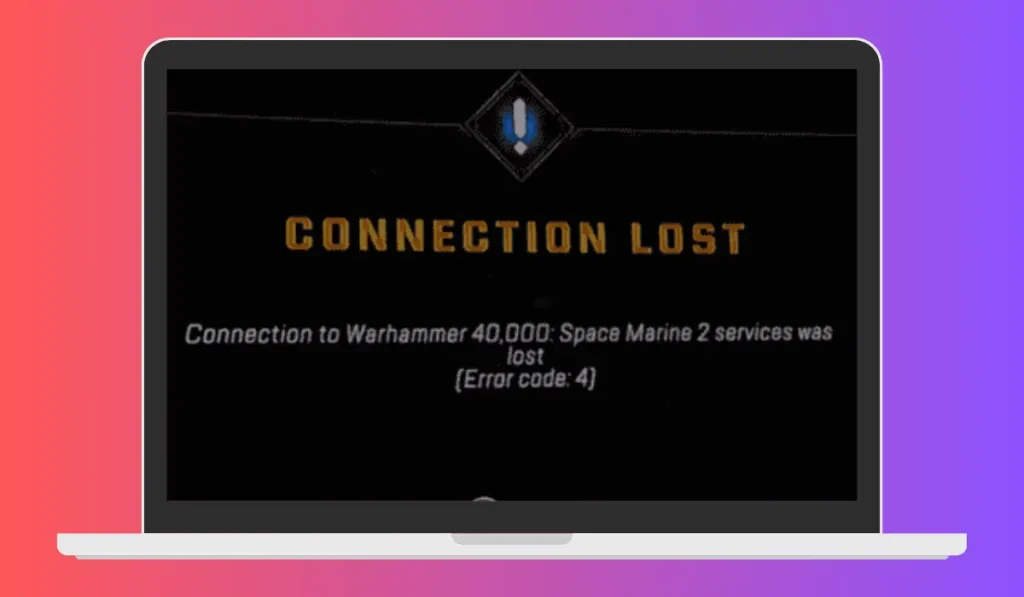
Space Marine 2 Error Code 4, also known as the “Lost Connection” error, occurs when your game cannot maintain a stable connection to its online servers. This could be due to network congestion, incorrect game settings, or firewall restrictions.
How to Fix Space Marine 2 Error Code 4
Follow below steps oen by one to fix Error code 4 in Warhammer: Space Marine 2:
Fix 1. Switch to Google’s DNS
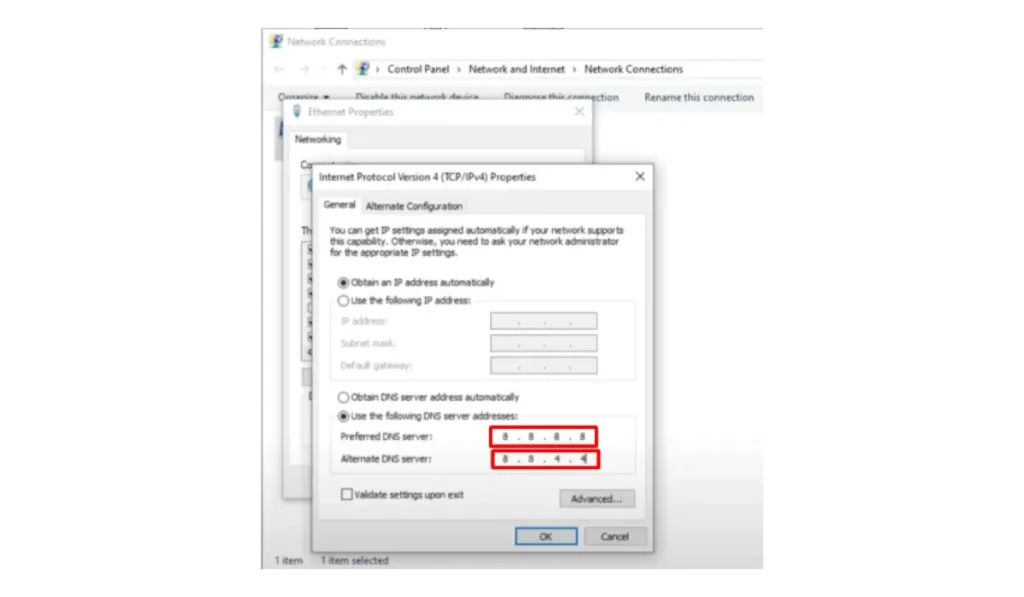
Changing your DNS settings can lead to a more stable and faster connection. Google’s DNS addresses (8.8.8.8 and 8.8.4.4) are reliable options. Here’s how to switch:
- Go to ‘Network and Sharing Center’ on your computer.
- Select your connection type (Wi-Fi or Ethernet), click on ‘Properties’.
- Choose ‘Internet Protocol Version 4 (TCP/IPv4)’, then ‘Properties’.
- Select ‘Use the following DNS server addresses’ and input 8.8.8.8 and 8.8.4.4.
- Confirm by clicking ‘OK’.
Fix 2. Configure Firewall Settings
Sometimes, your firewall doesn’t recognize Space Marine 2 as a safe application. Make sure to allow it through:
- Access ‘Firewall & Network Protection’ in your settings.
- Click on ‘Allow an app through firewall’.
Find or add Space Marine 2 and ensure it is checked for both private and public networks.
Fix 3. Sync Your Time Zone
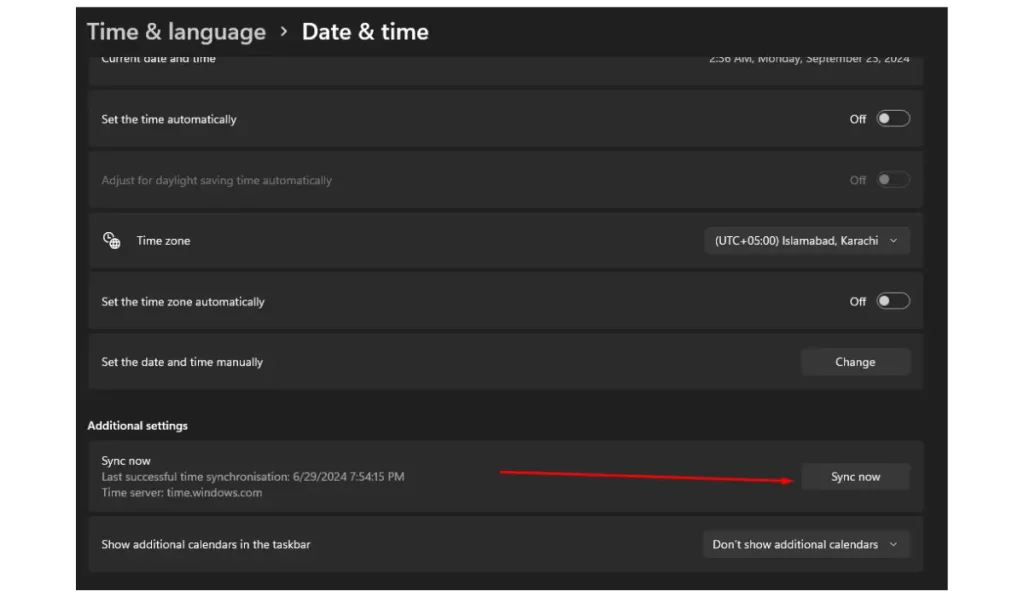
Incorrect time settings can affect online connectivity. Ensure your computer’s time zone is set to update automatically:
- Navigate to ‘Date & Time’ settings.
- Enable ‘Set time automatically’ and ‘Set time zone automatically’.
Read Also: Fix Warhammer 40K: Space Marine 2 Lag – Best Settings and Tips
Fix 4. Disable Cross-Platform and Other Features
If you’re playing on PC, turning off features like cross-platform play, Steam overlay, and cloud saves might help:
- Go to the game’s settings menu and disable these features to see if it improves your connection.
Fix 5. Use a VPN
A VPN can help if your ISP is blocking the game or if there are regional issues affecting connectivity. Just pick a good VPN provider, connect to a server close to the game’s servers, and you might find your connection issues gone.
Advanced Troubleshooting Tips
Contact Game Support
- If none of the troubleshooting steps resolve the issue, your next step should be to contact the official Space Marine 2 support team. They can provide specialized assistance based on your specific situation.
Check Online Forums
- Often, other players experience similar problems. Visiting forums like Reddit or game-specific communities may offer alternative fixes or additional insights into the error.
Server-Side Issues
- Remember, the problem might not be on your end. Space Marine 2’s servers could be experiencing issues, causing connection errors like Error Code 4. Checking official announcements or server status pages can confirm this.
Wait for Patches or Updates
- In some cases, the game’s development team might need to release an official patch or update to resolve widespread connection problems. Keep an eye on updates and ensure your game is always running the latest version.
Conclusion
Dealing with Space Marine 2 Error Code 4 can be frustrating, but with the right approach, you can often quickly solve the issue. Try these fixes to improve your game’s connectivity and share your success with the community!
Did these solutions fix Space Marine 2 Error Code 4 for you? Do you have other tips to share? Join the conversation below and help others get back to their game. Share your thoughts and this guide on social media to help more gamers.