The First Descendant is a thrilling co-op action RPG where teamwork and strategy are essential to defeating powerful enemies and overcoming challenges. While you can enjoy the game solo, playing with friends enhances the experience and makes it even more fun. If you’re wondering how to add and invite friends in The First Descendant, this guide has you covered.
We’ll walk you through everything you need to know to set up multiplayer, add friends, and invite them to join your party in First Descendant for cooperative gameplay.
Setting Up Multiplayer in The First Descendant
Before adding friends, it’s important to understand how multiplayer works in The First Descendant. The game supports co-op missions where you and up to three friends can team up. Whether you’re playing on PC or console, the game offers a seamless multiplayer experience. Make sure you and your friends are on the same platform or cross-play is enabled, if available, to play together.
How to Add Friends in The First Descendant
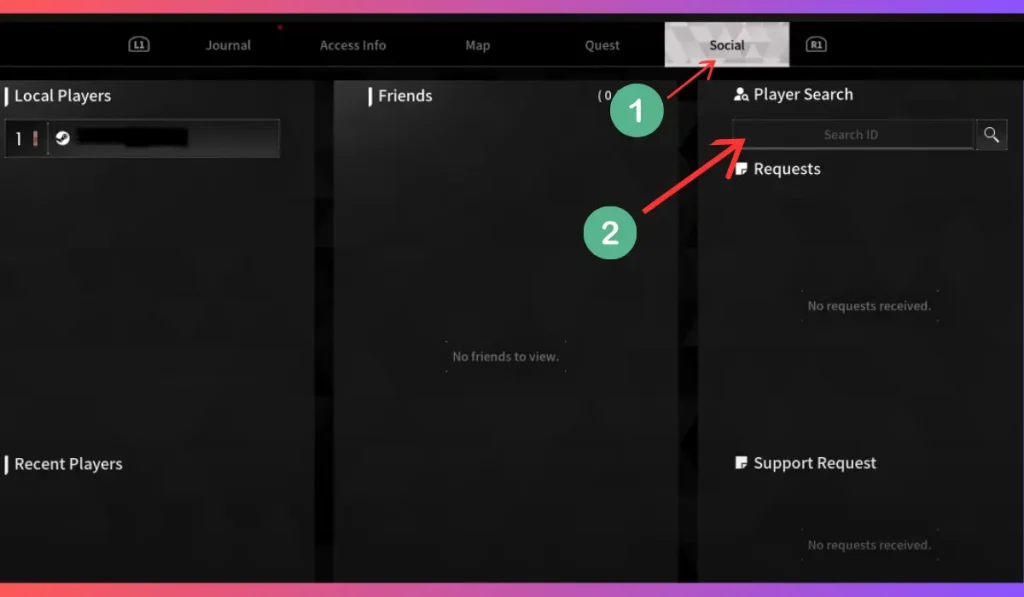
The first step to playing with friends is adding them to your in-game friends list. Follow these simple steps:
Step 1: Access the Friends Menu
- Start the game and navigate to the main menu.
- Look for the Social tab, which can be found on the game’s interface as you can see on above screenshot.
Step 2: Search for Your Friends
- Inside the Friends menu, you’ll find an option to search for a friend by their in-game username or ID.
- If the game is connected to platforms like Steam, PlayStation, or Xbox, you may also be able to add friends directly from your platform’s friend list.
Step 3: Send a Friend Request
- Once you’ve found your friend’s profile, select their name and choose the Send Friend Request option.
- Let your friend know to accept the request to complete the process.
Once both players accept the request, you’ll see your friends in your in-game friends list, making it easy to invite them to your party.
How to Invite Friends to Your Party
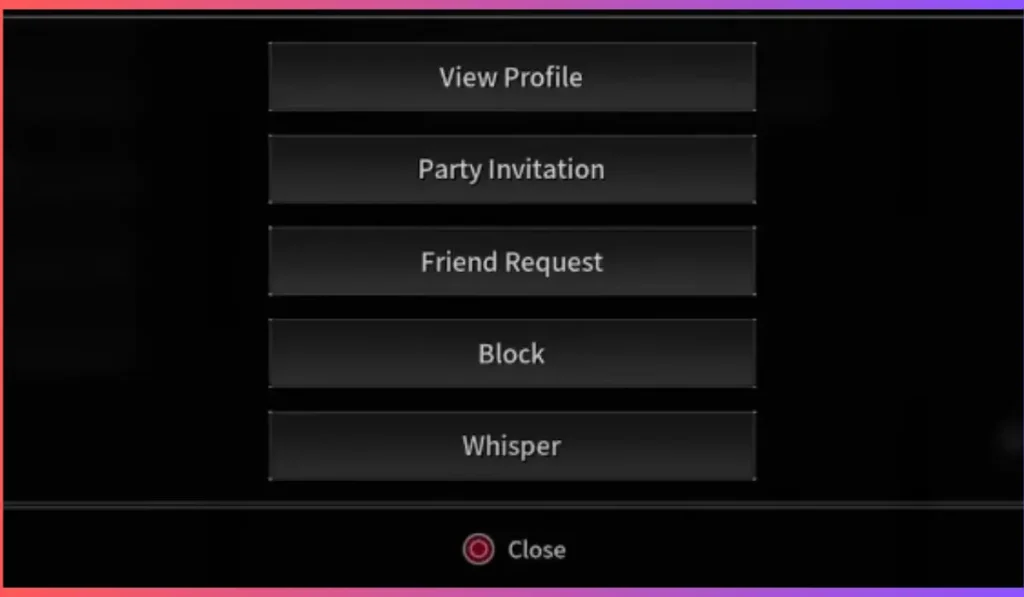
After adding friends, you can easily invite them to join your party for co-op gameplay. Here’s how to do it:
Step 1: Open the Party Menu
- From the main game screen, open the Party Menu. This is where you can manage your multiplayer sessions and send invites to your friends.
Step 2: Select Friends to Invite
- Browse through your Friends List and select the friends you want to invite to your party. Ensure that they are online and available to join.
Step 3: Send the Invite
- After selecting your friends, choose the Invite to Party option. This will send them an invite, which they can accept to join your session.
- Depending on the platform, your friend may receive an in-game notification or a platform-specific invite.
Once they accept, you’re all set to start playing together!
How to Accept Friend Invites
If you’re on the receiving end of a friend invite, here’s how you can accept and join your friend’s party:
- Look for an invite notification in-game or through your platform’s notification system (Steam, PlayStation, etc.).
- Open the notification and click Accept to join your friend’s game.
- You’ll be transported to your friend’s session, and you can start playing together immediately.
Troubleshooting Common Issues
If you’re having trouble adding or inviting friends in The First Descendant, here are some common issues and solutions:
- Friend Not Appearing in Search Results: Ensure both you and your friend are online and logged into the game. Double-check the spelling of your friend’s in-game username or ID.
- Unable to Send Invites: Make sure that your friend is on the same platform or that cross-play is enabled if you’re trying to play across different devices. Also, verify that both of you have active internet connections.
- Cross-Platform Invite Issues: If cross-play is supported, ensure that the feature is enabled in your game settings and on your platform’s network settings (if applicable).
Conclusion
Adding and inviting friends in The First Descendant is simple and quick, letting you enjoy co-op gameplay with just a few steps. Whether you’re tackling tough missions or exploring the world together, playing with friends makes the game even more fun.
By following the easy steps in this guide, you can build your team and jump into the action with your gaming buddies. Remember to communicate and work together for the best multiplayer experience!
Have you tried playing The First Descendant with friends? Share your experiences in the comments below! If you found this guide useful, share it with other gamers who are looking to team up.