Telegram is a popular messaging app known for its privacy features and vast amount of content. By default, Telegram restricts access to sensitive content to ensure that users, especially younger ones, have a safer experience. If you want to enable sensitive content on Telegram to access more channels, groups, and media, here is a step-by-step guide for both mobile and desktop versions.
How to Enable Sensitive Content on Telegram for Mobile
Steps to Enable Sensitive Content on Telegram for Mobile:
Step 1: Open Telegram App
First, open the Telegram app on your smartphone (iOS or Android).
Step 2: Go to Settings
- Tap the three-line menu at the top-left corner of the screen to open the navigation drawer.
- Select Settings from the menu.
Step 3: Privacy and Security Settings
- In the Settings menu, tap on Privacy and Security.
- Scroll down until you see the Sensitive Content option.
Step 4: Enable Sensitive Content
- Toggle on the option for Sensitive Content to allow viewing restricted content.
Note: This setting may not be visible in all countries, as some regions restrict access due to local laws. If you don’t see this option, you may need to use a VPN to change your location.
Alternative Method: Using Telegram Web Version
For users who don’t see the Sensitive Content option on the app, you can enable it using the Telegram Web version:
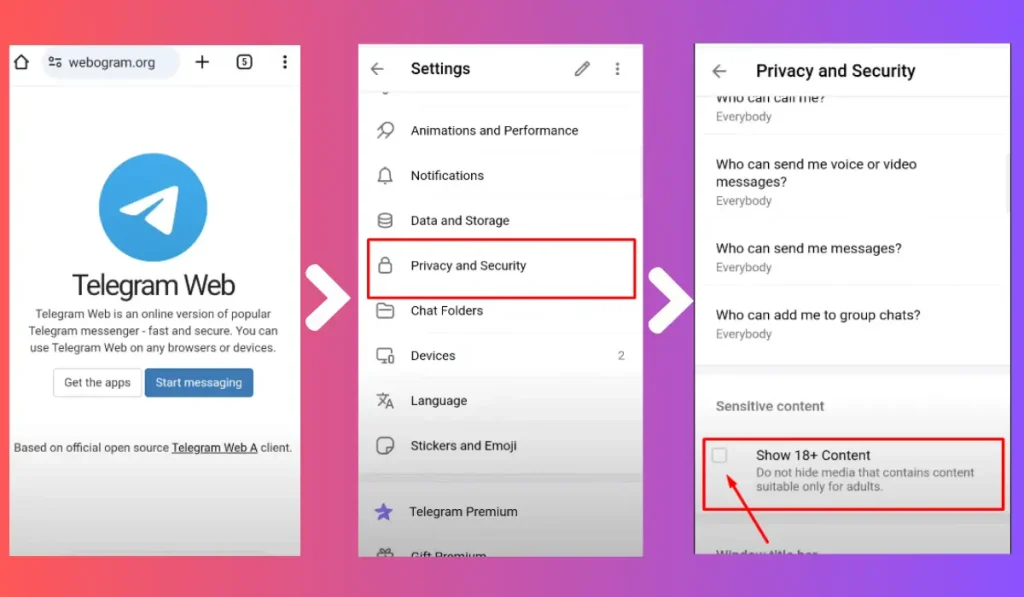
- Open a web browser and visit my.telegram.org.
- Log in using your phone number and verification code.
- After logging in, go to the Settings section.
- Look for the Disable Filtering option and toggle it on to enable sensitive content.
How to Enable Sensitive Content on Telegram for Desktop
Enabling Sensitive Content on Telegram for Desktop
Step 1: Open Telegram Desktop
Launch the Telegram Desktop application on your computer or access it via the Telegram Web client.
Step 2: Access Settings
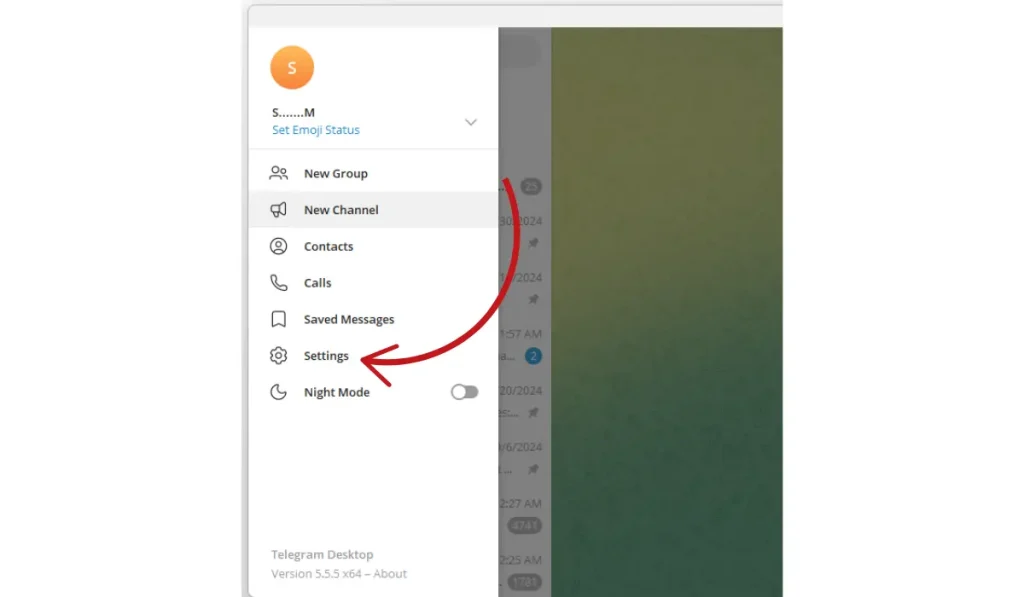
- Click on the three horizontal lines in the top-left corner of the screen.
- Choose Settings from the dropdown menu.
Step 3: Privacy and Security
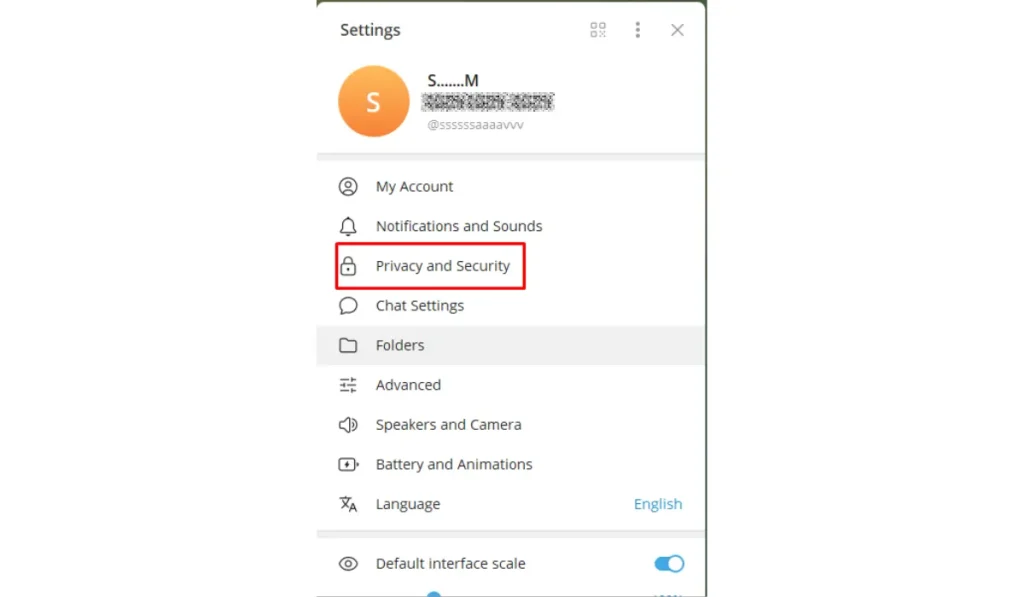
- Click on Privacy and Security from the Settings menu.
- Scroll down until you find Sensitive Content.
Step 4: Enable Sensitive Content
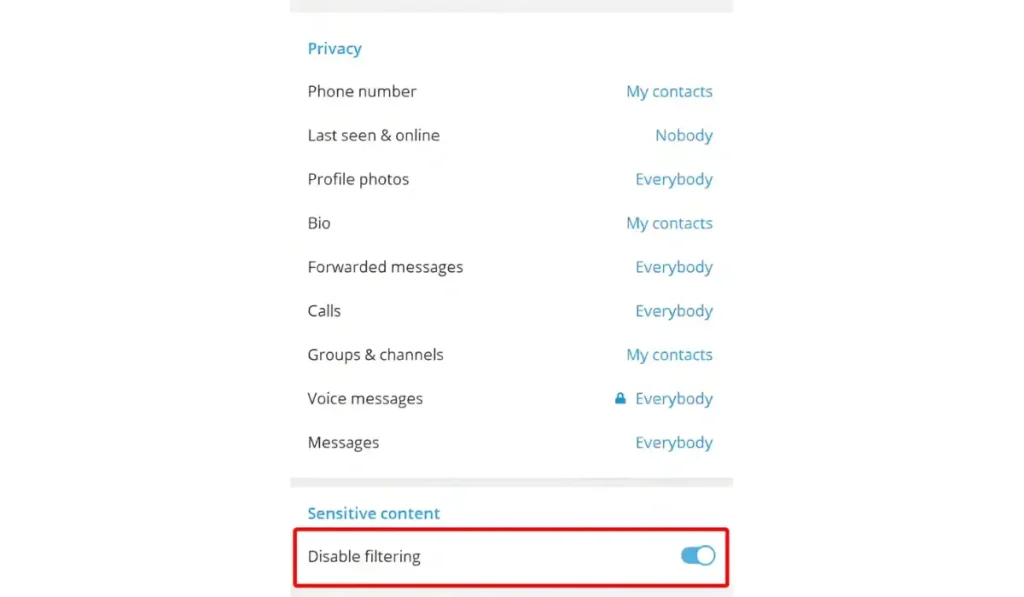
- Click the checkbox next to Sensitive Content to enable access to restricted content.
Common Issues When Enabling Sensitive Content
- Option Not Available: If you cannot find the sensitive content option, use a VPN to change your virtual location to a region where Telegram doesn’t restrict sensitive content.
- App Update Required: Ensure that your Telegram app is updated to the latest version to access all available settings.
- Parental Controls: If you are on a shared device, parental controls or restrictions may be preventing you from accessing sensitive content.
FAQs About Enabling Sensitive Content on Telegram
Why can’t I see the Sensitive Content option in my Telegram settings?
The option may not be available due to regional restrictions or an outdated version of the app. Try updating the app or using a VPN.
Can I enable sensitive content on Telegram without using a VPN?
If the option is not available in your region, you may need a VPN to change your virtual location.
Is it safe to enable sensitive content on Telegram?
Enabling sensitive content can expose you to explicit or restricted material. Proceed with caution and consider your privacy settings.
Do I need to repeat these steps on all my devices?
Yes, you will need to enable sensitive content separately on each device you use Telegram on.
Conclusion
Enabling sensitive content on Telegram can enhance your experience by providing access to a wider range of channels and groups. However, it comes with the risk of encountering explicit material, so proceed carefully. Make sure to follow the steps provided for both mobile and desktop to unlock this feature. If you found this guide helpful, share it with others who might need it, and feel free to leave a comment if you have questions!