Watching movies or TV shows online can be a great way to relax, but what happens when your full screen mode stops working on streaming sites like 123Movies? This issue can be frustrating, but fortunately, there are several simple fixes to get full screen working again.
In this article, we’ll walk you through step-by-step solutions to resolve the issue, along with some essential information about the risks of using illegal streaming sites and safer alternatives.
Discalimer: 123Movies is an illegal streaming website that provides access to copyrighted content without permission. Our website does not promote or support the use of illegal streaming sites like 123Movies. The information provided here is for educational purposes only to help users understand common technical issues. We encourage everyone to use legal streaming platforms and follow copyright laws.
Why Is 123Movies Full Screen Not Working on Your Browser?
There are several reasons why the full screen option might not be working when you’re using 123Movies:
- Ad Blockers: Some ad blockers may interfere with the full screen function on streaming websites like 123Movies.
- Outdated Browser: An outdated browser might not support full screen mode properly.
- Browser Extensions: Some extensions could be causing conflicts, preventing full screen from working.
- Video Player Issues: The embedded video player on 123Movies may have glitches that stop full screen mode from activating.
- Cache and Cookies: Corrupted cache or cookies can also cause issues with streaming websites.
- Browser Settings: The browser settings, including permissions, might be restricting full screen functionality.
How to Fix 123Movies Full Screen Not Working on Browser
Fix 1: Disable Ad Blocker
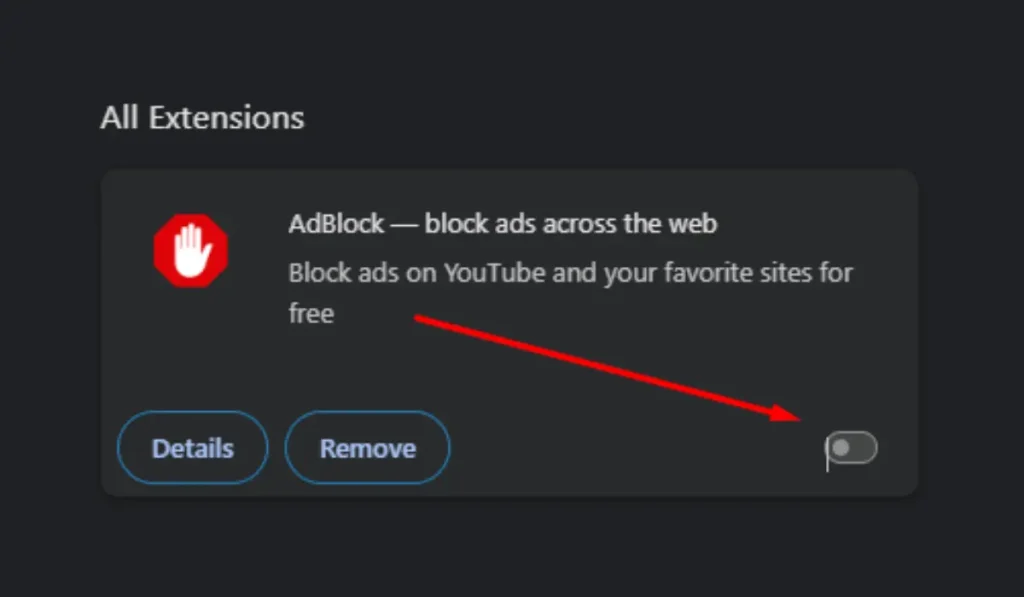
Ad blockers are helpful in removing annoying ads, but sometimes they can block important features, like full screen mode:
- Click on the ad blocker icon in your browser’s toolbar (usually in the top right corner).
- Choose the option to disable the ad blocker on 123Movies or the specific tab.
- Refresh the 123Movies page and try to enter full screen again by clicking the full screen icon or pressing F11.
Pro Tip: Ad blockers can block essential site scripts, which sometimes include full screen features. Disabling the ad blocker for 123Movies may solve the problem.
Fix 2: Update Your Browser
An outdated browser may not function properly, which can prevent full screen mode from working on sites like 123Movies:
- Open your browser and go to the settings menu (usually three dots or lines in the top right corner).
- Go to Help > About (for Chrome, Firefox, etc.), and the browser will automatically check for updates.
- If an update is available, install it and restart your browser.
- Revisit 123Movies and try using full screen mode again.
Keeping your browser up to date ensures that it supports the latest features, including full screen functionality.
Fix 3: Clear Cache and Cookies
Over time, your browser collects data that can sometimes cause issues with websites, including full screen problems.
- Open your browser and click the settings menu.
- Navigate to Privacy and Security > Clear Browsing Data.
- Select Cached images and files and Cookies.
- Click Clear Data.
- Restart your browser and go back to 123Movies to see if full screen mode works.
Clearing cache and cookies helps resolve many common issues with website functionality.
Fix 4: Disable Browser Extensions
Some browser extensions can interfere with video players and stop the full screen mode from working.
- Open your browser’s settings and navigate to the Extensions or Add-ons section.
- Disable any extensions that you think may be causing the problem (such as ad blockers, video downloaders, or privacy extensions).
- Restart your browser.
- Go back to 123Movies and test the full screen function.
Disabling conflicting extensions often fixes full screen issues in browsers.
Fix 5: Try a Different Browser

Sometimes, the easiest solution is to switch to a different browser. If you’re having trouble with full screen mode on one browser, try using another one, like:
Simply download and install a different browser, visit 123Movies, and see if full screen mode works. Often, changing browsers can bypass issues related to browser-specific settings or compatibility.
Fix 6: Use Incognito/Private Mode
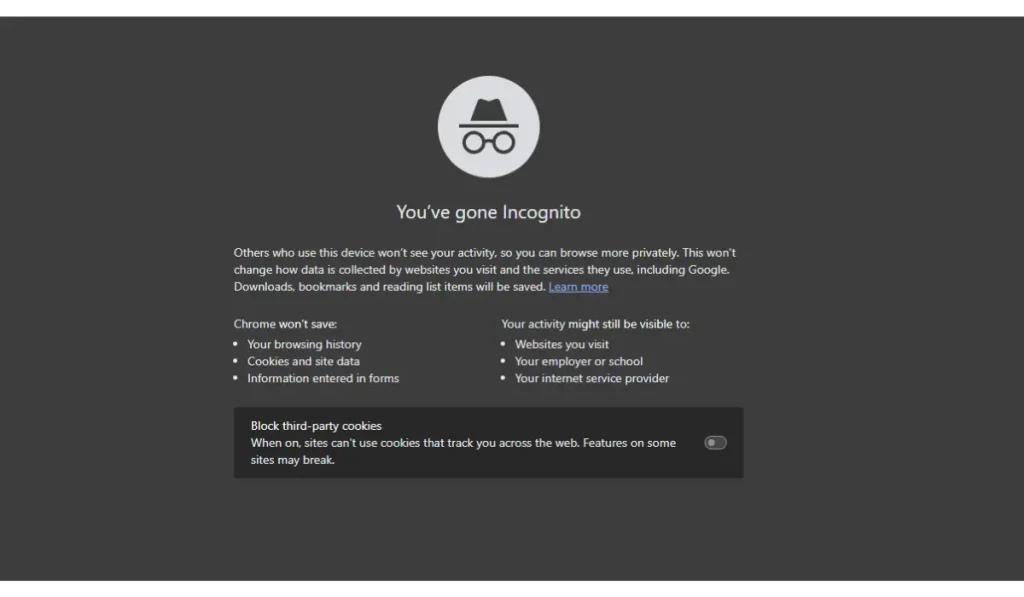
Using your browser’s incognito or private mode disables extensions and doesn’t load cache or cookies. This can help solve full screen issues.
- Step 1: Open your browser’s settings.
- Step 2: Select New Incognito Window (Chrome) or New Private Window (Firefox, Safari).
- Step 3: Go to 123Movies and test full screen mode.
Using incognito or private mode can eliminate many issues caused by cache, cookies, or extensions.
Fix 7: Check Browser Permissions
Your browser might be restricting full screen mode due to certain security or permission settings.
- Step 1: Go to your browser’s Settings.
- Step 2: Navigate to Site Settings or Privacy and Security.
- Step 3: Look for Full Screen Permissions and make sure that 123Movies is allowed to use full screen mode.
- Step 4: Refresh the page and try again.
Giving 123Movies permission to use full screen mode may solve the issue instantly.
Fix 8: Try Full Screen Shortcut Keys
If clicking the full screen icon on the video player doesn’t work, you can try using your keyboard’s full screen shortcut.
- On Windows: Press F11 to enable full screen mode.
- On Mac: Press Control + Command + F to go full screen.
Sometimes using shortcut keys instead of the full screen button can bypass minor glitches in the video player.
Fix 9: Reinstall or Reset Your Browser
If all else fails, reinstalling or resetting your browser may resolve more complex issues that prevent full screen from working.
Reinstall:
- Uninstall your current browser.
- Re-download and install the latest version from the browser’s official website.
Reset:
- Go to your browser settings and select Reset Settings.
- Confirm and restart the browser.
Reinstalling or resetting your browser can resolve deeper issues that other methods can’t.
Risks of Using Illegal Streaming Sites like 123Movies

It’s important to be aware of the risks associated with illegal streaming sites:
- Malware and Viruses: These sites often contain pop-ups and ads that may infect your device with malware or viruses.
- Data Theft: Your personal information could be stolen or misused.
- Legal Consequences: Streaming copyrighted content on illegal sites is against the law and can lead to legal action.
- Poor Quality: Often, these sites provide low-quality streams with frequent interruptions.
Legal Alternatives to 123Movies
Instead of using illegal streaming sites, consider switching to legal streaming services that offer a safer and better experience:
- Netflix
- Hulu
- Disney+
- Amazon Prime Video
- HBO Max
These platforms provide high-quality streaming with no risk of malware or legal trouble.
How to Protect Yourself Online
If you continue using sites like 123Movies, here are some tips to stay safe:
- Use a VPN: A Virtual Private Network (VPN) hides your IP address, providing better privacy.
- Install Antivirus Software: Keep your device protected from potential threats.
- Avoid Clicking Pop-ups: Be cautious of suspicious ads or pop-ups that could lead to malware.
Here are some FAQs related to 123Movies Full Screen Not Working:
Full screen mode may not work due to issues such as ad blockers, outdated browser versions, corrupted cache or cookies, or conflicting browser extensions.
You can fix it by disabling ad blockers, updating your browser, clearing cache and cookies, disabling browser extensions, or using a different browser.
Yes, certain extensions, especially ad blockers or video downloaders, can interfere with full screen mode. Disabling these extensions may resolve the issue.
Yes, using incognito or private mode can help as it disables extensions and doesn’t load cached data, which could be causing the issue.
No, 123Movies is an illegal streaming site that poses risks like malware, data theft, and legal consequences. It’s recommended to use legal streaming platforms.
If none of the fixes work, try switching to a different browser or reinstalling your current browser. If the issue persists, it may be related to the 123Movies site itself.
While a VPN can improve privacy and bypass geo-blocks, it may not directly fix full screen issues. However, it can help in avoiding regional restrictions that affect site functionality.
Conclusion
If full screen mode isn’t working on 123Movies, don’t panic! There are several easy solutions, from disabling ad blockers to clearing cache and cookies. With the right fix, you’ll be able to enjoy your favorite movies and shows in full screen again in no time.
Did any of these methods work for you? Let us know in the comments! If you found this article helpful, don’t forget to share it with your friends who may be having similar issues with 123Movies.