Have you ever been in the middle of watching your favorite show on Hulu and suddenly, a message pops up saying there’s an error? It’s called Hulu Error Code P-DEV320, and it can be a real showstopper. But don’t worry, I’m here to explain why this happens and how you can fix it, so you can get back to your viewing pleasure.
What Is Hulu Error Code P-DEV320?
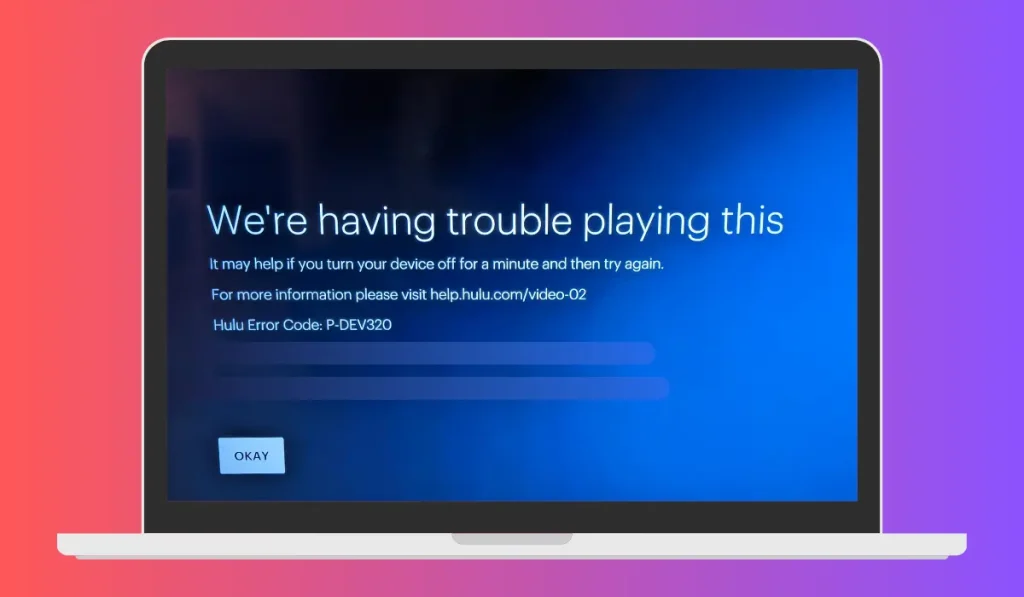
This error usually happens when there’s a communication issue between your streaming device and Hulu’s servers. It can be frustrating, especially if you’re right at the best part of your show! This error can occur on any device that you use to stream Hulu, including TVs, tablets, and smartphones.
Common Causes of Hulu Error Code P-DEV320
- Weak Internet Connection: A slow or unstable internet connection is the most common cause. Hulu needs a steady internet speed to stream smoothly.
- Outdated App: If you haven’t updated your Hulu app in a while, it might not work properly.
- Device Issues: Sometimes, the problem might be with your device and not Hulu at all.
Steps to Fix Hulu Error Code P-DEV320
Here’s what you can do to try and fix this error:
- Check Your Internet Connection:
- Ensure your internet is fast enough for streaming. Hulu needs at least 3 Mbps for standard videos and 8 Mbps for live streams.
- Try resetting your router or moving closer to it for a better signal.
- Update Your Hulu App:
- Make sure you are using the latest version of the Hulu app. Go to your device’s app store and check for any available updates.
- Restart Your Device:
- Sometimes, simply restarting your device can fix minor glitches that might be causing the error.
- Clear Cache and Data:
- For mobile devices and tablets: Go to settings, find the Hulu app, and clear cache and data.
- For streaming devices like Roku or Fire Stick, use the device’s settings to clear cache.
- Reinstall the Hulu App:
- If none of the above steps work, try uninstalling and then reinstalling the Hulu app.
When to Contact Hulu Support
If you’ve tried all these steps and still see the error, it might be time to call in the experts. Contact Hulu’s support team for more help. They can provide guidance tailored to your specific situation.
Conclusion
While Hulu Error Code P-DEV320 can interrupt your streaming, it’s usually fixable with a few simple steps. By checking your internet, updating your app, and following the troubleshooting tips above, you’ll likely be able to solve the problem and get back to enjoying your favorite shows.
Were these steps helpful? Do you have any other tips for dealing with Hulu errors? Share your thoughts and experiences in the comments below. Let’s help each other keep the streaming smooth!