WhatsApp is always finding new ways to make chatting more fun and interactive. Recently, they’ve rolled out a new feature that allows users to like a status update, adding a simple yet meaningful way to engage with your contacts. Whether you want to express your approval or show support for a status, it’s now just a tap away.
In this guide, we’ll explain how to like and react to a WhatsApp status update, and how you can get started today.
Note: The “like” feature has been in beta for a while and is gradually rolling out to all users, while the reaction feature is available to everyone.. To ensure you have access to both feature, head over to the Google Play Store or Apple App Store and check for any available updates.
How to Like a WhatsApp Status
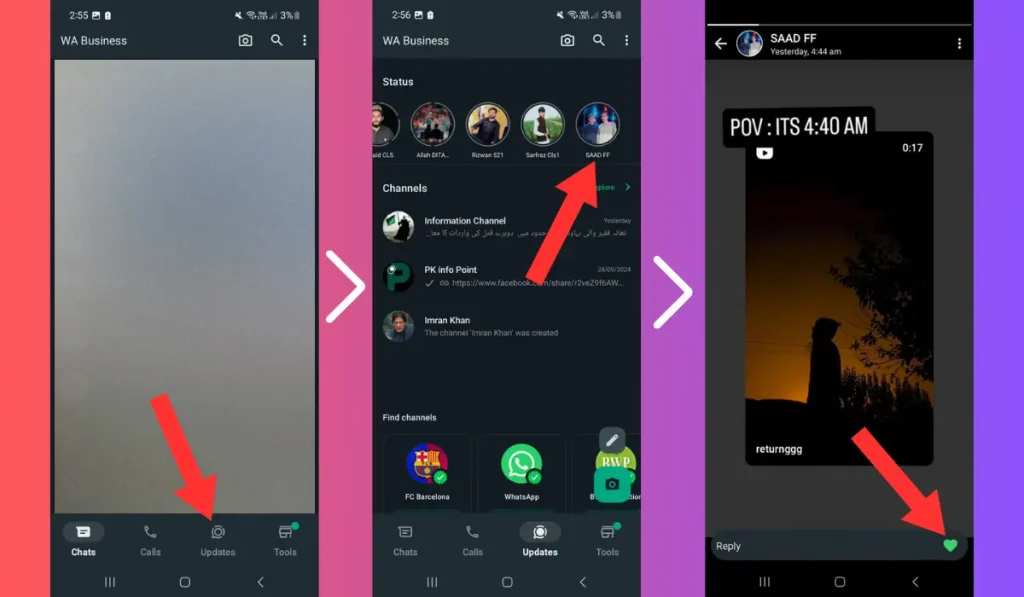
Liking someone’s status is an easy way to show them you enjoyed their update without typing out a reply. Here’s how you can like a WhatsApp status:
- Open WhatsApp: Start by opening the WhatsApp app on your phone.
- Go to the Updates Tab: At the bottom of your screen, tap on the Updates tab (also called the “Status” tab).
- Select the Status: Scroll through your contacts’ statuses and select the one you want to like by tapping on it.
- Tap the Heart Icon: Once the status is open, look for the Heart icon at the bottom right, next to the “Reply” text box.
- Like the Status: Tap on the heart, and you’ve successfully liked their status.
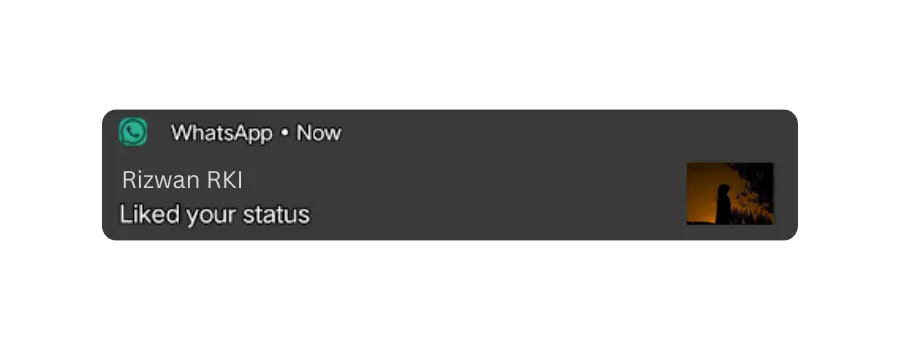
The person who posted the status will see a heart icon next to your display picture when they check the status views. They will also receive a notification letting them know that you liked their status.
How to React to a WhatsApp Status with Emojis
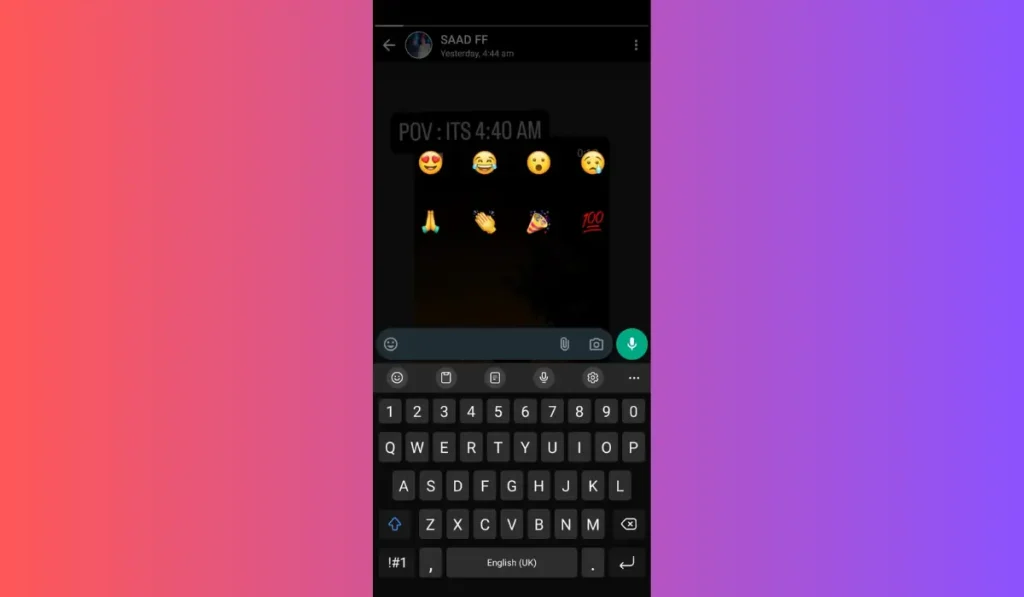
If you want to express more than just a like, you can use emojis to react to a status. This feature has been around for a while, but here’s a refresher in case you haven’t used it yet.
Step-by-Step guide to react on any WhatsApp Status:
- Open WhatsApp: Launch WhatsApp and go to the Updates tab.
- Select the Status: Tap on the status you want to react to.
- Open the Reply Box: At the bottom of the screen, tap on the Reply text box.
- Choose an Emoji: You’ll see a set of eight emojis to react with. These include:
- 😍 (Heart Eyes) – Use this to show love or great appreciation for the status.
- 😂 (Face with Tears of Joy) – Indicate that you found the status funny.
- 😮 (Face with Open Mouth) – Use this to express surprise or shock.
- 🙏 (folded hands) – Show gratitude or plead about something mentioned in the status.
- 👏 (Clapping Hands) – Applaud the content of the status.
- 🎉 (Party Popper) – Celebrate or show excitement about the news or event shared in the status.
- 💯 (Hundred Points) – Show agreement or that you think the status is perfect.
- Send Your Reaction: Once you’ve selected your emoji, it will be sent as a message reply to the status.
The emoji will appear as a message in the other person’s chat, tied to the status update you reacted to. They can only see your emoji when they open your chat.
Update WhatsApp to Use the Latest Like and React Feature
Before you try out these features, ensure you have the latest version of WhatsApp installed. Here’s how to update:
- Android Users: Visit the Google Play Store, search for WhatsApp, and tap Update if available.
- iOS Users: Go to the Apple App Store, find WhatsApp, and click Update if necessary.
Updating WhatsApp ensures you have access to new features like status likes and reactions, improving your overall experience.
Why Use Likes and Reactions?
- Quick Engagement: Liking a status is a simple way to engage without needing to send a long reply.
- Express Yourself: Reactions let you quickly express emotions with emojis, making conversations more fun.
- Stay Connected: These features help you connect with friends and family without the need for constant messaging.
Conclusion
WhatsApp’s new like and reaction features give you more ways to interact with status updates. Whether you want to leave a like or add an emoji reaction, it’s quick and easy to do. These features make it even more fun to stay in touch with your contacts.
In this article, we’ve covered:
- How to like a status update.
- How to react to a status with emojis.
- Why updating WhatsApp is important to access these features.
Try out these new features today! Don’t forget to update your app and give them a go. If you found this guide helpful, share it with your friends and family so they can enjoy these new ways to engage on WhatsApp. Let us know in the comments what you think about these features!