Instagram is testing a new feature that allows users to post content quietly without notifying followers through their feed. This ‘Post quietly to profile’ option is currently rolling out to beta users. When this feature is toggled on, your post will be visible on your profile but will not appear in your followers’ feeds or send notifications.
This feature is perfect for those who want to share posts discreetly without worrying about engagement or overwhelming their followers. Let’s dive into how it works and why you might want to use it.
What Is the ‘Post Quietly to Profile’ Feature?
Instagram’s ‘Post quietly to profile’ feature lets users share posts directly to their profile without appearing in their followers’ feeds. This option is part of a beta release, meaning it’s only available to some users for now. When activated, the post will be visible on your profile for anyone who visits, but it won’t be broadcasted to followers through the main feed.
How to Post Quietly on Instagram: Step-by-Step Guide
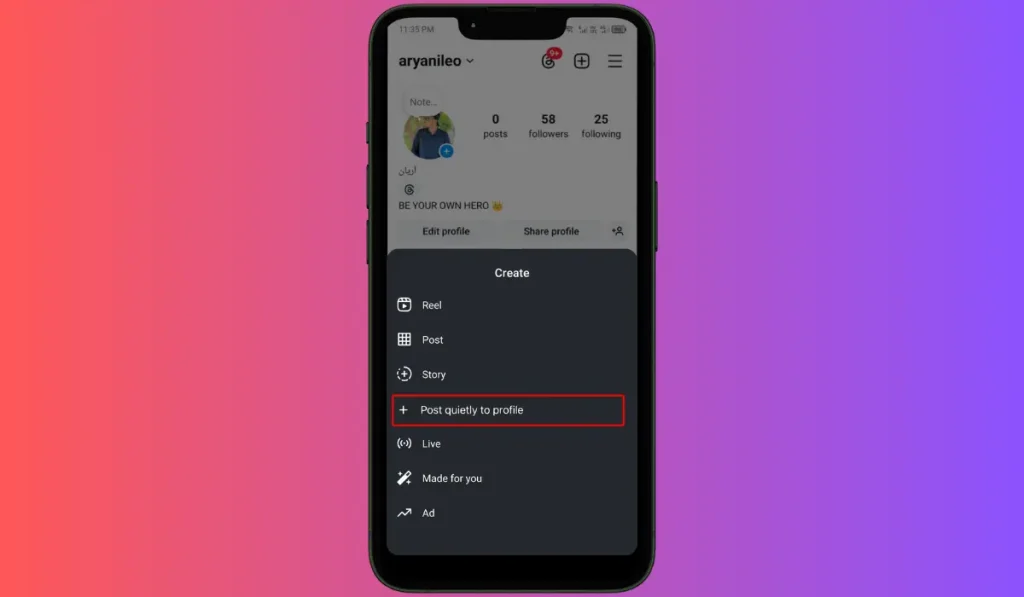
If you’re a beta user and have access to this feature, here’s how you can post quietly on Instagram:
1. Ensure Your Instagram App Is Updated
- Before you start, make sure your Instagram app is running the latest version. The ‘Post quietly to profile’ feature is part of the app’s latest update. Head over to the App Store (for iOS) or Google Play Store (for Android) to check for updates.
2. Launch the Instagram App
- Open the Instagram app on your phone. If you’re not logged in already, enter your credentials to access your account.
3. Navigate to Your Profile
- At the bottom right corner of the screen, tap on your Profile Icon to go to your profile page.
4. Start Creating a Post
- On your profile, look for the Plus Icon (+) located at the top-right corner of the screen, just before the three horizontal lines (≡). Tap this icon to begin creating a new post.
5. Choose ‘Post Quietly to Profile’
- A new option called ‘Post quietly to profile’ should appear. Tap on this option to ensure your post is only visible on your profile and won’t appear in your followers’ feeds.
6. Select Content to Upload
- Choose the images or videos you want to share. You can pick a single photo or multiple items, then tap Next to proceed.
7. Add Details and Post
- Add a caption if you’d like, tag friends, or include a location. Once you’re satisfied, hit Share to post your content quietly.
That’s it! Once you’ve followed these steps, your post will be shared quietly, meaning it won’t show up in your followers’ feeds but will still be visible on your profile.
Read Also: Instagram May Let You Share Comments On Threads Too
Why Use the ‘Post Quietly to Profile’ Feature?
This new feature is useful for several reasons:
- Privacy: Sometimes, you might want to post content that doesn’t need to be broadcasted to all your followers. Maybe it’s a personal moment or something relevant only to certain people. Posting quietly allows you to maintain a level of privacy.
- Selective Sharing: You can keep your Instagram profile updated without the pressure of sharing every post with your entire following. Your content will still be there for those who check your profile, but it won’t overwhelm their feed.
- Maintain Engagement on Your Terms: Whether you want to avoid spamming your followers’ feeds or keep a more curated presence, the ability to post quietly lets you control how your content reaches people.
Limitations of the ‘Post Quietly’ Feature
While this feature offers excellent control over your content, there are some limitations:
- Availability: Currently, the feature is in beta testing and is only available to a select group of users. It may take some time before it rolls out globally to all Instagram users.
- Visible on Profile: Although your post won’t appear in feeds, it will still be visible on your profile. Anyone who visits your profile can view the post.
- Not for Stories: This feature only applies to posts on your profile, not Instagram stories.
Conclusion
Instagram’s ‘Post quietly to profile’ feature offers more control over how your posts are shared. It’s an ideal solution for those who want to upload content without worrying about engagement, spamming their followers’ feeds, or interrupting their aesthetic. Currently available to beta users, this feature will likely roll out to more users in the future, making it easier to share discreetly on Instagram.
Try it out if you have access and enjoy a more flexible way of posting! Keep an eye out for updates if you’re waiting to get this feature in your app.
Frquently Asked Quesions (FAQs)
Here are some FAQs for “How to Post Quietly on Instagram Without Notifying Followers”:
The ‘Post Quietly to Profile’ feature allows users to post content to their profile without notifying followers through their main feed. The post will only be visible on your profile.
Yes! With the ‘Post Quietly to Profile’ feature, you can upload posts that won’t appear in your followers’ feeds, but they will still be visible on your profile.
No, this feature is currently being rolled out to beta users. It may take some time before it becomes available to all Instagram users.
If you see the option labeled ‘Post Quietly to Profile’ when creating a new post on Instagram, then you have access to the feature.
No, this feature currently only applies to regular Instagram posts, not stories.
This feature is currently in beta and may roll out to more users soon. Make sure your Instagram app is updated to the latest version to access new features.