Have you ever wondered who might be checking out your Facebook profile? Many of us are curious to know who views our photos, updates, and posts. But can you actually see who is “stalking” your Facebook profile? In this article, we’ll explore the facts, debunk common myths, and offer tips on how to better protect your privacy online.
Can You Really See Who Is Stalking Your Facebook Profile?
The short answer is no. Facebook has made it clear that they do not offer a feature to see who views your profile. The company values user privacy, which is why they don’t provide this information to users. Unlike platforms like LinkedIn, where you can see who has viewed your profile, Facebook keeps this data private.
Facebook’s Help Center also confirms this: “No, Facebook doesn’t let people track who views their profile.” So, if you come across any service or app claiming to show this information, be skeptical!
Common Myths About Seeing Profile Viewers
Even though Facebook doesn’t provide a way to see who views your profile, there are plenty of myths and false claims floating around. Let’s go through a few:
1. Third-Party Apps
Many third-party apps or browser extensions claim to offer a solution by showing who views your profile. However, these apps are almost always scams. They often require you to log in with your Facebook account, which poses significant security risks, like giving hackers access to your personal information or even your account.
2. “Who Viewed Your Profile” Quizzes
You may have seen quizzes on Facebook that claim to reveal who viewed your profile. These are generally misleading and, in many cases, used to gather personal data from unsuspecting users. Avoid engaging with these quizzes for your own safety.
3. Facebook “Tricks”
Some people claim there are tricks, such as viewing the source code of your Facebook page, to see who has viewed your profile. This is completely false. The source code only contains data about how the webpage functions, not the list of people who have visited your profile.
Legitimate Ways to Monitor Facebook Interactions
While there’s no direct way to see who views your profile, you can gain some insight into who is interacting with your content through the following methods:
1. Facebook Stories
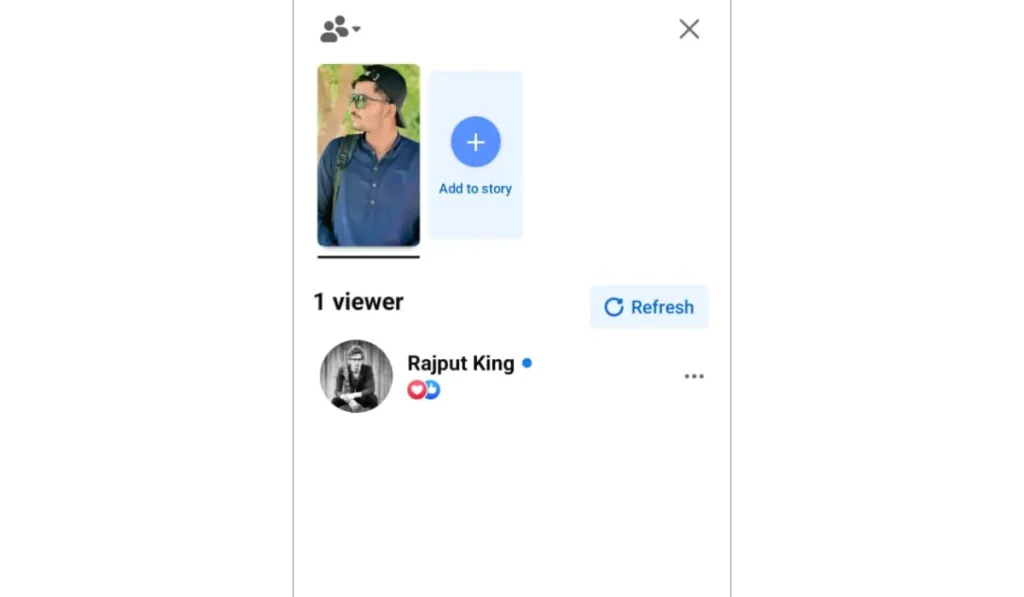
One feature where you can see who views your content is Facebook Stories. When you post a story, you can see a list of everyone who viewed it. Although this only applies to your stories, it’s still a way to know who is engaging with your profile.
2. Post Engagement
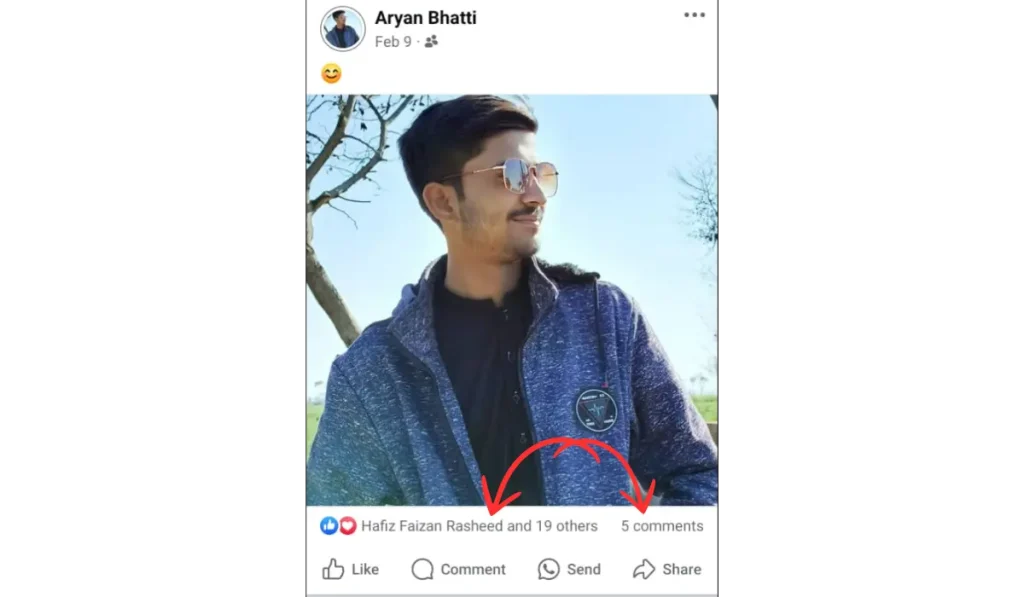
Although you can’t see who is simply viewing your posts, you can track who likes, comments on, or shares your content. Regular interactions from certain users may indicate interest in your profile.
3. Friend Requests
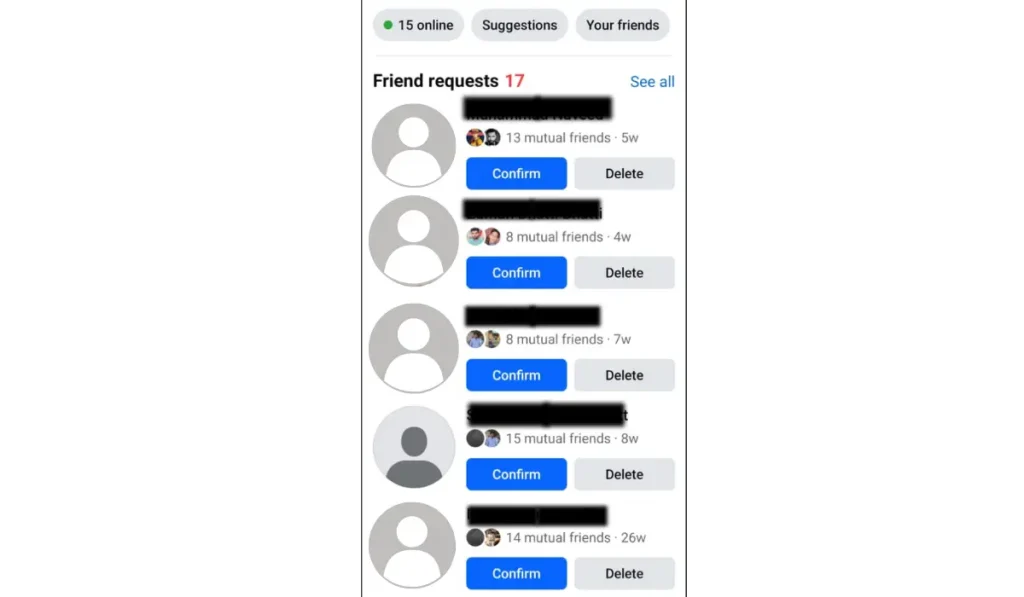
Frequent or unusual friend requests may signal someone’s interest in your profile. While this doesn’t show specific “stalking” behavior, it can indicate people who want to engage with your posts or keep track of your activity.
How to Access and Download Your Facebook Information
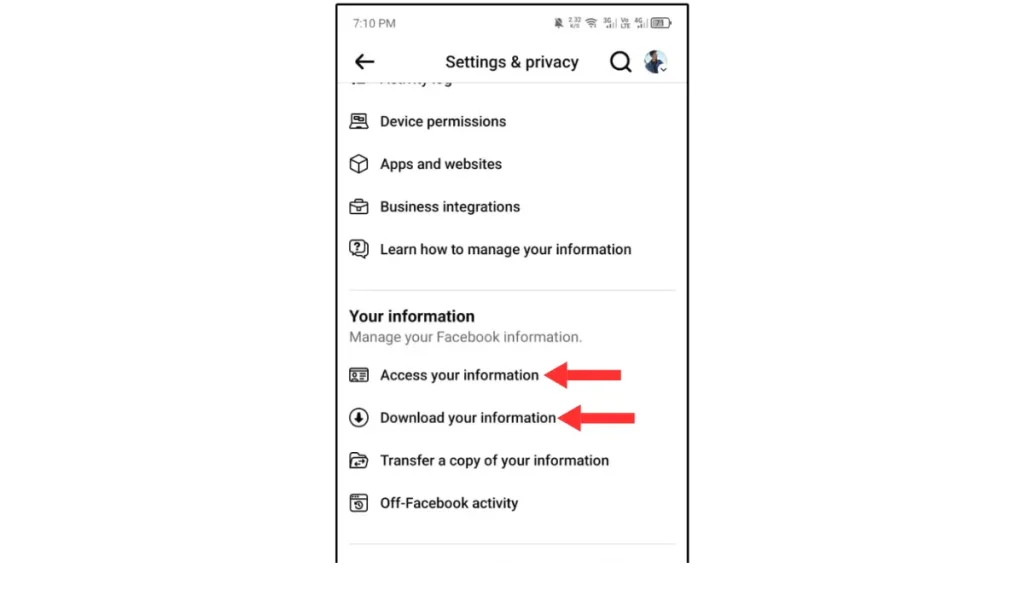
One more advanced method to understand your Facebook activity is by using Facebook’s data download feature. While this doesn’t show who is viewing your profile, it can give you insights into who interacts with your posts and other aspects of your activity.
Here’s how to download your data:
- Go to Settings and click on Your Facebook Information.
- Select Download Your Information.
- Choose the data range and type, then click Create File.
Once downloaded, you can see details about your Facebook interactions, though it won’t reveal who’s “stalking” your profile.
Smart Tips for Safeguarding Your Privacy on Facebook
Since there’s no way to directly track profile viewers, the best approach is to focus on protecting your privacy. Here are some tips:
- Adjust Your Privacy Settings: Limit who can see your posts and profile information. You can do this by going to Settings > Privacy and selecting who can view your content.
- Limit Friend Requests: Under Settings > Privacy, you can also choose who can send you friend requests, reducing unwanted attention from strangers.
- Block Specific Users: If you feel uncomfortable with someone following your profile, you can block them from seeing your content entirely.
Conclusion
While it might be tempting to know who is “stalking” your Facebook profile, the reality is that Facebook doesn’t provide this feature. Be cautious of third-party apps or services that claim to reveal profile viewers, as they often pose security risks.
Instead, focus on monitoring interactions through stories, post engagements, and privacy settings. By staying informed and adjusting your privacy controls, you can protect yourself and enjoy a safer online experience.
Want to keep your Facebook account secure? Share this article with friends to help spread awareness, and drop a comment below with any questions or privacy tips you’ve found helpful!