YouTube has so many videos on all kinds of topics, but not everyone has the time to watch them all. That’s where video summarization comes in handy. Whether you’re a student, a researcher, or just someone who wants to understand a video fast, Gemini AI makes it easy to create summaries for any YouTube video.
In this article, we’ll show you how to use Gemini AI to quickly summarize any video—not just your own—and explain why it’s such a helpful tool for everyone.
Why Summarize YouTube Videos Using AI?
Summarizing YouTube videos is helpful for a few reasons:
- Save Time: Summaries provide the key points of a video, saving you time from watching the entire thing.
- Quick Learning: For educational videos, a summary helps you grasp the main concepts quickly.
- Better Decision-Making: A summary gives you a quick overview, helping you decide if the video is worth watching in full.
- Boost Efficiency: For researchers or content consumers, summaries can improve the efficiency of gathering information.
Step-by-Step Guide: How to Summarize YouTube Video with Gemini AI
Here’s how you can easily summarize any YouTube video using Gemini AI:
Step 1: Copy the YouTube Video URL
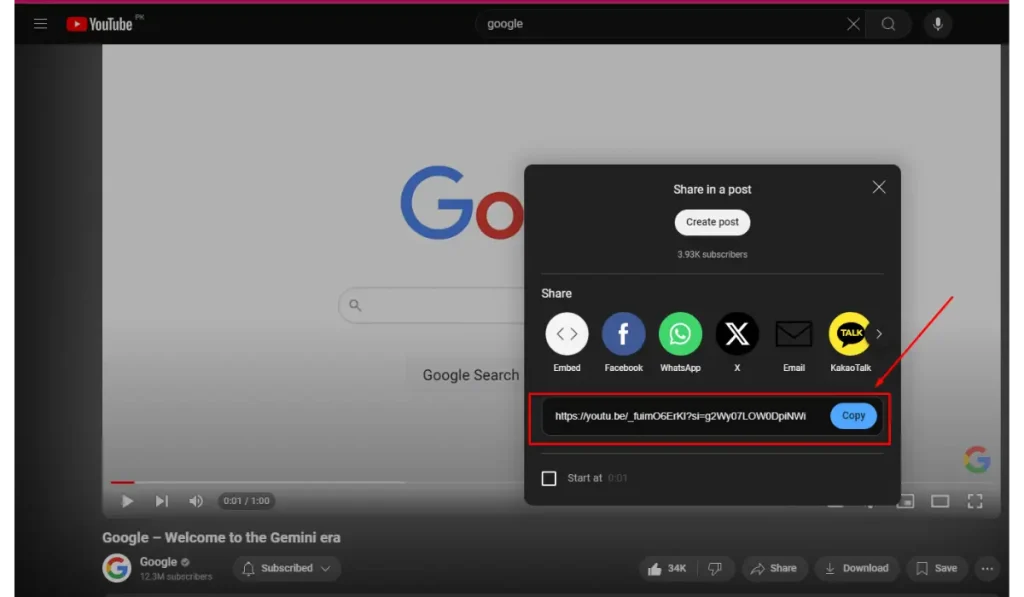
Find the YouTube video you want to summarize and copy the URL from your browser’s address bar.
Step 2: Open Gemini AI
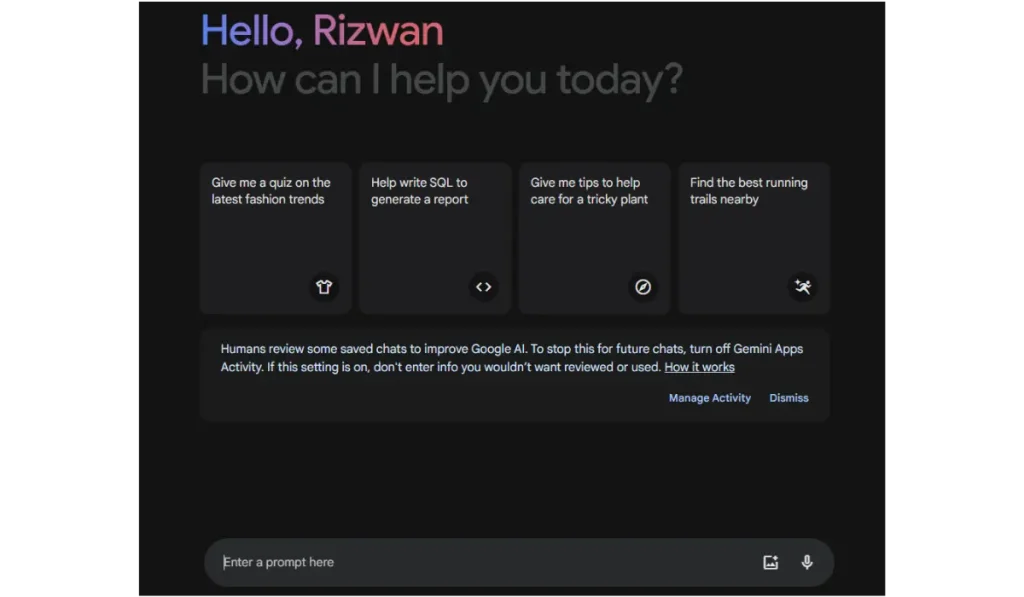
Access the Gemini AI platform. Depending on the service you are using, you may need to log in or sign up if required.
Step 3: Paste the URL of the Video
In Gemini AI’s interface, you’ll see a text box where you can paste the YouTube video URL. Paste the copied URL there.
Step 4: Prompt Gemini AI to Summarize
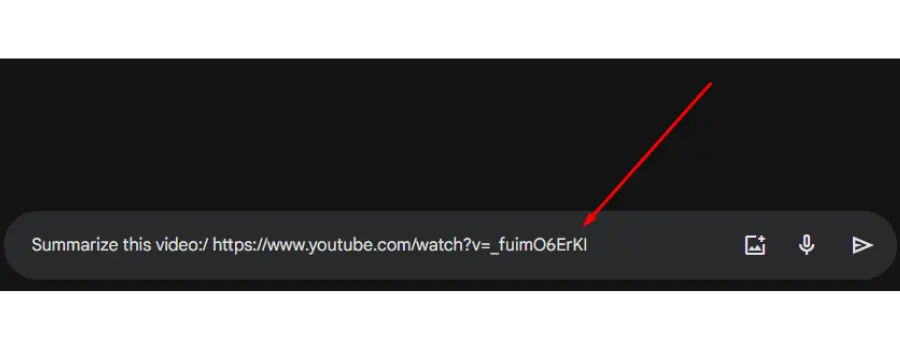
After pasting the URL, type a command like “Summarize this video” or a similar prompt. This tells Gemini AI to start summarizing the content.
Step 5: View the Summary
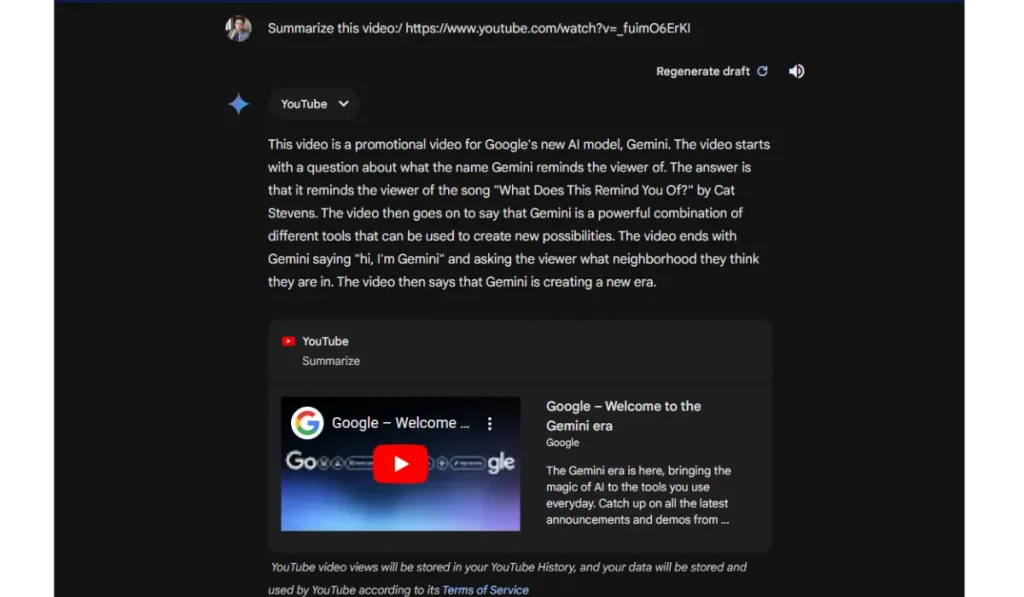
Gemini AI will analyze the video and generate a summary. The summary will be displayed in a few seconds, providing you with the key points or detailed breakdown of the video.
Step 6: Refine the Summary (Optional)
If needed, you can review the summary and make adjustments or specify different summary settings (such as making it shorter or more detailed).
Tips for Getting the Most Out of Gemini AI Summarization
Here are some tips to make sure your summaries are as helpful as possible:
- Keep It Short: For long videos, ask Gemini AI to focus only on key points. This will give you a more concise, easy-to-read summary.
- Use Keywords: Include important keywords from the video in the summary. This makes it easier to reference or share the content later.
- Check Accuracy: Always review the summary to ensure it correctly captures the main ideas of the video, especially if the video covers technical or detailed topics.
How to Use the Youtube Video Summary
Once you have the summary, there are many ways you can use it:
- For Personal Learning: Use the summary to quickly understand the main points from educational or informational videos without watching the entire video.
- For Research: When you’re gathering information from several sources, summaries help you review large amounts of video content more efficiently.
- For Sharing: Share the summary on social media or in conversations to give others a quick overview of what the video is about. It’s a great way to pass along key information!
Conclusion
Summarizing any YouTube video with Gemini AI is a great way to save time and work more efficiently. Whether you want to learn something new, do research, or quickly understand a video, Gemini AI helps you easily find the main points of any YouTube video. It’s a simple and powerful tool that makes understanding videos faster and easier.
Give Gemini AI a try today and start summarizing YouTube videos in no time! Share your thoughts in the comments and let us know how using video summaries has helped you save time.