Imagine telling Spotify exactly what kind of music you want, and it creates a playlist just for you. That’s the magic of the Spotify AI Playlist feature! This tool lets you type in a few words, and it curates a playlist that fits your mood, activity, or preference. It’s like having your own personal DJ.
In this article, we’ll explain what the Spotify AI Playlist feature is, how it works, and how you can use it to create the perfect playlist in no time.
What is the Spotify AI Playlist Feature?
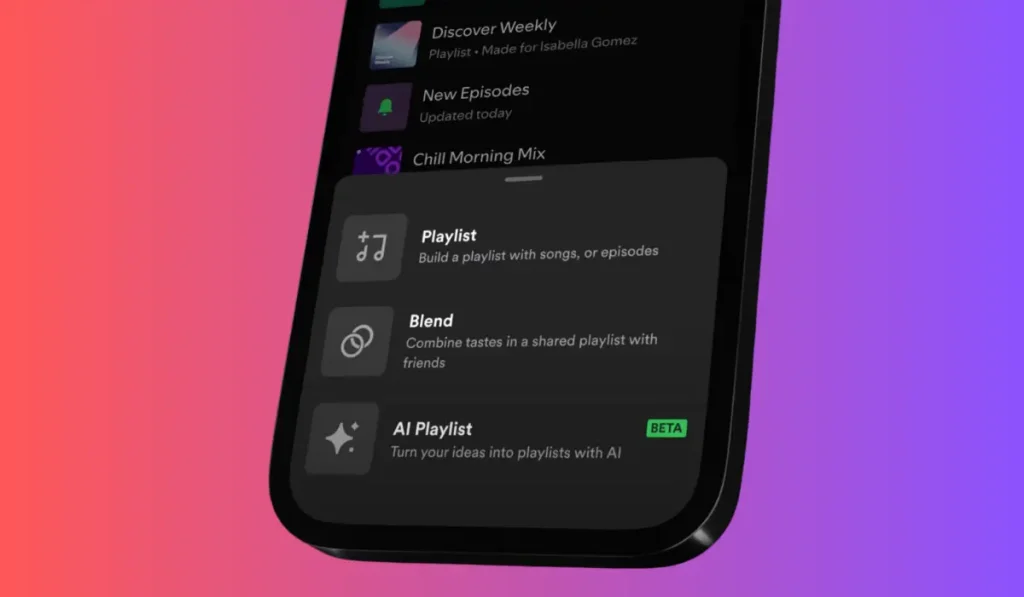
The AI Playlist feature uses artificial intelligence to build a personalized playlist based on your prompts. It’s like talking to the app and telling it what you want to hear! For example, you could ask for “chill songs for a rainy day,” and Spotify will find songs that match that vibe. It’s a fun way to discover new music or build a playlist without spending time searching for individual songs.
This feature is still in beta, which means it’s being tested and improved. Currently, it’s available on Android and iOS devices in select countries like the U.S., Canada, Ireland, and New Zealand.
How Does the AI Playlist Feature Work?
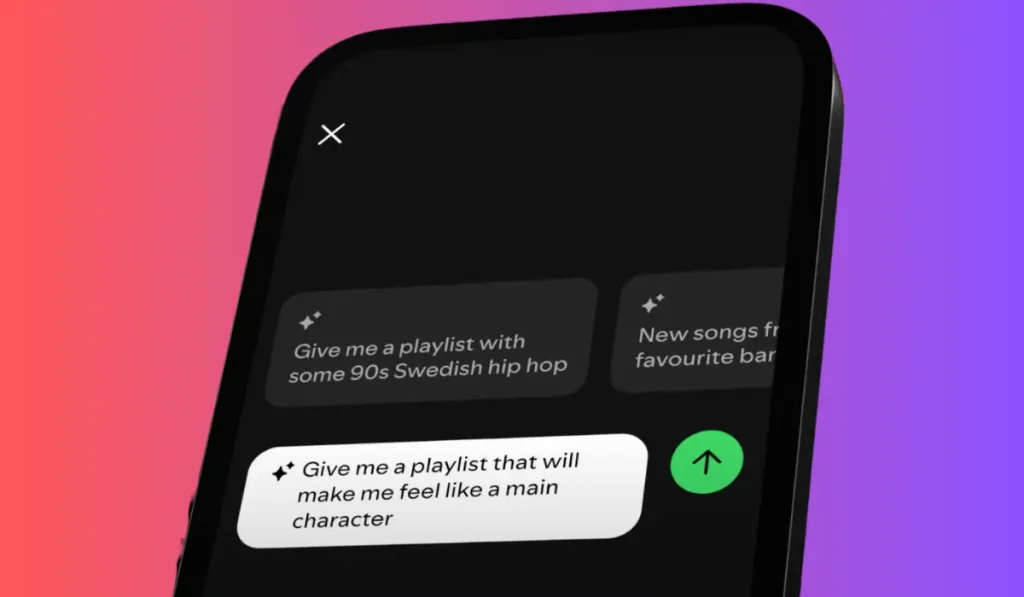
It’s simple! You type in a prompt, and Spotify’s AI does the rest. You can be as specific as you want with your prompt. For example, you might say, “happy pop songs from the 2000s,” and the AI will create a playlist full of songs that fit that description. The tool pulls from Spotify’s vast music library to make sure the playlist is personalized for you.
The AI also gives suggestions to help you refine your playlist. You can mix genres, moods, artists, or even add fun prompts like emojis, locations, or movie characters to get creative with your playlists.
How to Use the Spotify AI Playlist Feature
Here’s a step-by-step guide to help you get started:
- Open the Spotify App: Make sure you have the latest version of the Spotify app on your Android or iOS device.
- Go to “Your Library”: Tap on the Your Library button at the bottom right of the screen.
- Create a Playlist: Look for the plus button (+) at the top right and tap it.
- Select “AI Playlist”: In the menu that appears, you’ll see options like “Playlist,” “Blend,” and “AI Playlist.” Choose AI Playlist to start building.
- Enter Your Prompt: Type a description of the playlist you want. It can be something like “relaxing acoustic songs for studying” or “upbeat songs for a workout.”
- Save Your Playlist: Once the AI generates your playlist, tap Create to save it to your library so you can listen to it anytime!
Tips for Creating the Best AI Playlists
To get the most out of the AI Playlist tool, here are some fun tips:
- Mix Genres and Artists: Combine genres like rock, hip-hop, or jazz with your favorite artists to create a unique mix.
- Use Moods: Add moods like “calm,” “energetic,” or “romantic” to set the right tone.
- Try Fun Prompts: Get creative by adding locations (like “beach” or “city”), animals, colors, or even emojis to make the playlist more personal.
Experiment with different themes like “Throwback to the ‘90s” or “Songs for a Road Trip” to discover new music that fits exactly what you’re looking for.
Why Use Spotify’s AI Playlist Feature?
The AI Playlist tool makes playlist creation quick and easy. Instead of scrolling through endless songs to find the perfect tracks, you can just type what you’re in the mood for, and the AI handles the rest. It’s perfect for people who love music but don’t want to spend time making playlists manually.
Plus, it’s a great way to discover new music that matches your tastes. The tool introduces songs and artists you might not have found on your own.
Where Is the AI Playlist Tool Available?
Right now, the Spotify AI Playlist tool is available in select countries, including the U.S., Canada, Ireland, and New Zealand. As the feature is still in beta, it might not be available worldwide just yet, but Spotify is likely to roll it out to more regions as it continues to improve the tool.
Conclusion
Spotify’s AI Playlist feature is a fantastic way to quickly create personalized playlists that match your mood or activity. Whether you’re looking for energetic workout music or something calm to help you focus, this tool makes it easy to find the perfect soundtrack with just a few words.
Have you tried the AI Playlist tool? Share your experience with friends or leave a comment below with your favorite playlist prompts!