Did you know you can generate stunning images with ChatGPT? Whether you’re a free user or a premium subscriber, ChatGPT allows you to create AI-generated images with ease. In this guide, we’ll show you how to generate images with ChatGPT, explain the difference between free and premium accounts, and offer fun prompts to try.
Free Users vs. Premium Users: What’s the Difference?
ChatGPT offers image generation options for both free and premium users, but there are some key differences in usage limits.
- Free Users:
- Free users can generate up to 2 images per day. It’s perfect for casual users who only need a few images.
- Premium Users:
- Premium users have the benefit of unlimited image generation. This is ideal for anyone who needs a large number of images for creative projects, designs, or business use.
How to Generate an Image with ChatGPT
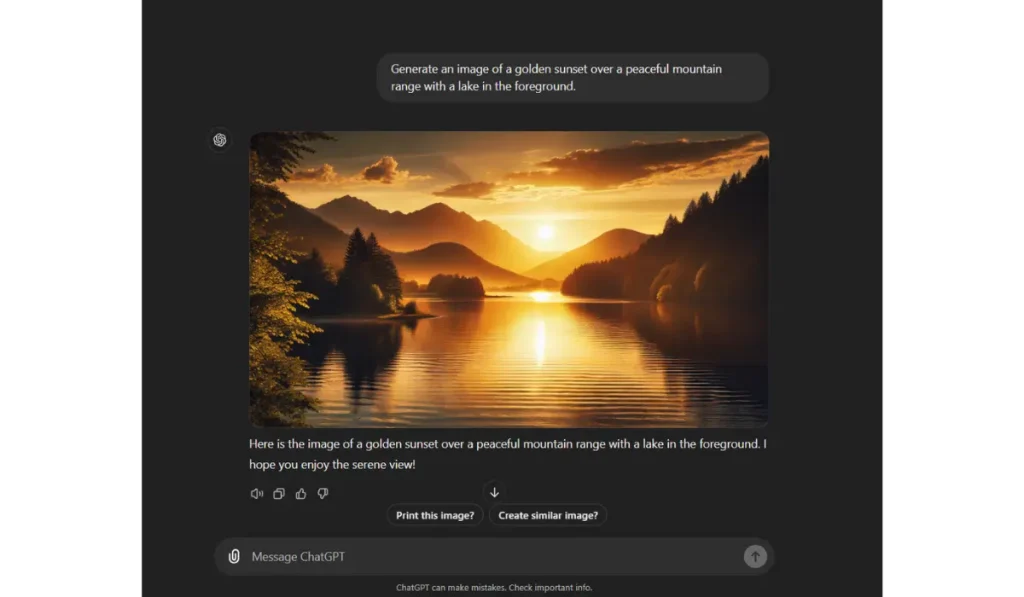
Generating an image with ChatGPT is simple. Just follow these steps to create your own AI-powered image:
- Ask ChatGPT to Create an Image:
- Start by typing a prompt like, “Generate an image of…” and describe what you want to see.
- Be Detailed in Your Description:
- The more details you include, the better the image. For example, add information about colors, themes, objects, or backgrounds. Here’s an example:
- “Generate an image of a golden sunset over a peaceful mountain range with a lake in the foreground.”
- The more details you include, the better the image. For example, add information about colors, themes, objects, or backgrounds. Here’s an example:
- Wait for Your Image:
- ChatGPT will process your request and generate the image based on the prompt you provided. It’s quick and easy!
Try These Creative Image Prompts

Here are some fun and creative prompts you can try for image generation:
- “Generate an image of a futuristic city with floating islands and waterfalls cascading from the clouds.”
- “Create a serene beach scene with bioluminescent waves and glowing seashells under a full moon.”
- “Show a giant robot in the middle of a peaceful forest with animals curiously looking at it.”
- “Generate an image of a spaceship landing in an ancient Greek temple at sunrise.”
- “Create a fantasy world where dragons fly over a modern city skyline at dusk.”
- “Generate an image of a tropical rainforest with crystal-clear rivers, inhabited by futuristic robots exploring the area.”
- “Show a knight riding a motorcycle through a neon-lit cyberpunk city.”
- “Create a steampunk airship flying over a traditional Japanese village during a spring festival.”
- “Generate an image of a mystical garden with floating lanterns, surrounded by towering mountains and colorful auroras.”
- “Show an underwater city with skyscrapers and sea creatures swimming between them.”
- “Create an enchanted forest with glowing animals and futuristic drones hovering above.”
- “Generate an image of a spaceship docked on the surface of a distant planet with ancient ruins in the background.”
- “Show a samurai standing on top of a skyscraper, gazing at a starry night sky filled with floating islands.”
- “Create a cozy log cabin in the middle of a snow-covered forest with a giant moon glowing brightly in the sky.”
- “Generate an image of an astronaut walking through a desert, with pyramids and alien structures in the distance.”
- “Show a group of medieval knights battling robots in a lush, green meadow under a stormy sky.”
- “Create a fantasy castle perched on a mountain with a futuristic spaceport in the background.”
- “Generate an image of a forest where the trees have glowing, bioluminescent leaves and animals made of light.”
- “Show a peaceful village with traditional houses floating in the sky, connected by hanging bridges.”
- “Create an image of a bustling market in a futuristic city where vendors sell ancient artifacts and high-tech gadgets.”
These prompts will help you explore different visual styles and spark creativity.
Why Upgrade to Premium?
While free users can create two images per day, premium users get access to unlimited image generation. If you find yourself needing more than a couple of images each day, upgrading to premium is a great option. It’s especially useful for:
- Graphic designers looking to generate multiple visuals.
- Content creators needing a variety of images for blogs or social media.
- Businesses wanting to enhance marketing campaigns with custom images.
Conclusion
Generating images with ChatGPT is a fun and simple way to bring your creative ideas to life. Whether you’re a free user enjoying a couple of images a day or a premium user making unlimited visuals, you have the power to create stunning AI-generated artwork with just a few clicks. Try out the prompts provided, and don’t hesitate to get creative with your requests!