Imagine having a tool that lets you edit text and code without constantly messaging back and forth with an AI chatbot. That’s what ChatGPT Canvas is for! It’s a new feature from OpenAI that helps you improve your work faster and more efficiently. Let’s take a closer look at what ChatGPT Canvas is and how you can use it to enhance your projects.
What is ChatGPT Canvas?
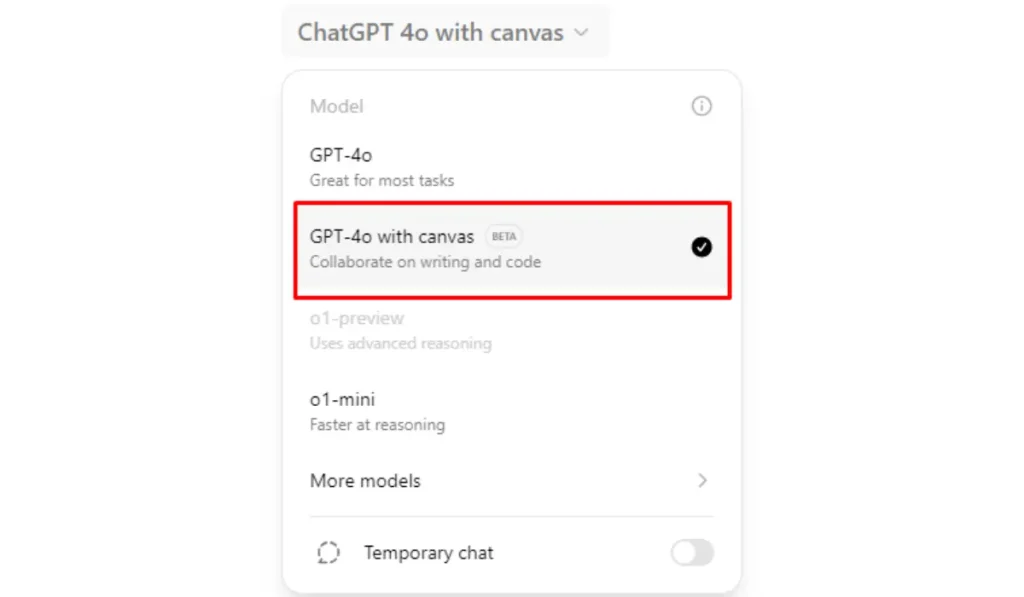
ChatGPT Canvas is a new tool that works with the GPT-4o model. It gives you a special window where you can fix and improve text or code that ChatGPT creates. Instead of only chatting with the AI, you can now highlight the parts you want to change and make edits directly in the window. This makes it super easy to polish your work, whether you’re writing an essay or fixing code.
Why Should You Use ChatGPT Canvas?
ChatGPT Canvas saves you time. You can fix text or code on the spot without typing long messages to explain what you want. It’s like having an assistant that knows exactly what you need. You can also improve the style of your writing, fix grammar mistakes, and even add emojis to make your text more fun! For coders, it’s perfect for reviewing code, finding and fixing bugs, and even translating code into different programming languages like JavaScript, Python, or C++.
Cool Features You Should Know About
- Text Editing: You can adjust the reading level (like making it simpler for kids), fix grammar mistakes, or add emojis to make your writing more exciting.
- Code Editing: Review your code, fix errors, add comments, or translate your code into another programming language, like Python or Java.
- Document Length: If you need to shorten or lengthen your text, ChatGPT Canvas can help with that too!
How to Use ChatGPT Canvas
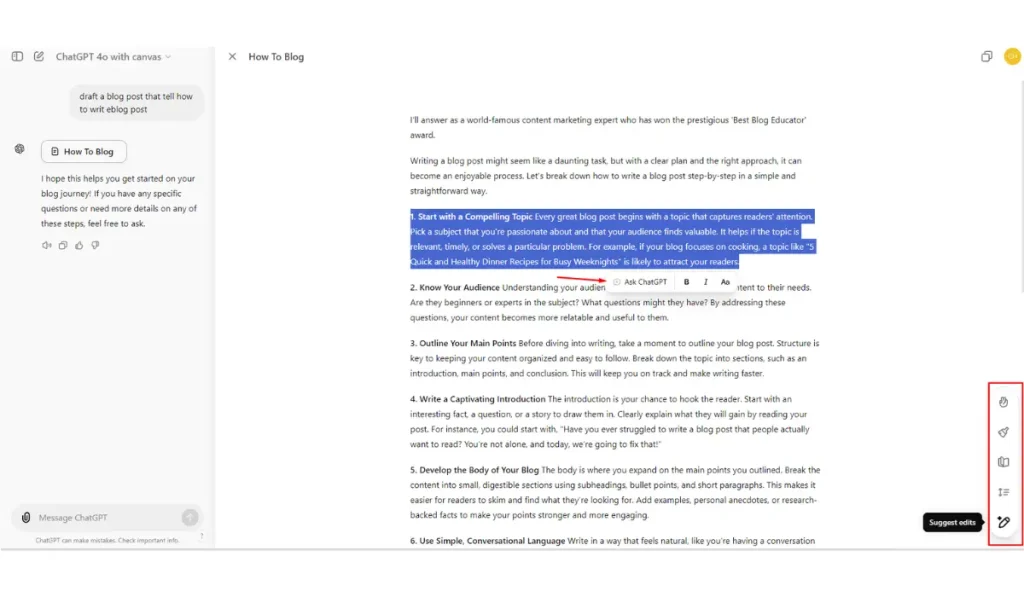
Want to try it out? Here’s how you can use ChatGPT Canvas today:
- Open chatgpt.com and log in.
- In the drop-down menu, choose this option to activate Canvas.
- Enter what you want ChatGPT to help you with, whether it’s writing or coding.
- Once you get the response, highlight any part you want to change and suggest improvements right there. You can even format the text or tweak the code as needed.
- There are easy buttons to help you change the reading level, fix grammar, or even add fun emojis. For coders, shortcuts let you add comments, check for bugs, or switch programming languages.
How is ChatGPT Canvas Different?
Before ChatGPT Canvas, you had to talk to the AI back and forth to get the perfect text or code. Now, with Canvas, you can edit everything in one place. This means less typing and more time to focus on your project! Whether you’re a student, writer, or coder, Canvas helps you work faster and smarter.
Who Can Use ChatGPT Canvas?
Right now, ChatGPT Canvas is available to ChatGPT Plus and Team users. If you’re using the free version of ChatGPT, don’t worry! OpenAI says Canvas will be available to everyone after the beta period ends.
Want to try ChatGPT Canvas for yourself? It’s a great tool to speed up your work and make sure everything is just right. Let us know in the comments what you think about it, and share this article with your friends so they can try it too!