YouTube has introduced an exciting new feature that brings video watching to a whole new level! With the Ask AI tool, you can now interact directly with the videos you’re watching by asking questions, getting instant answers, and even receiving recommendations for related content—all without ever leaving the YouTube app.
In this article, we’ll talk about how YouTube’s Ask AI Tool works, who can use it, and why it’s such a game-changer for Premium users.
What Is YouTube’s Ask AI Tool?
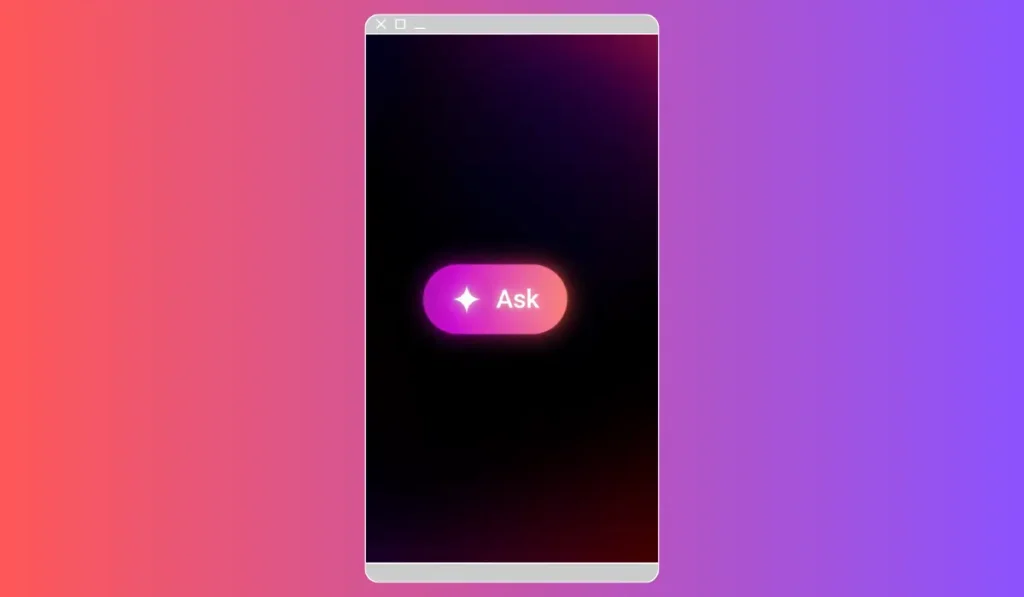
The Ask AI is a feature that lets YouTube Premium users ask questions and get real-time answers about the videos they’re watching. Whether you’re curious about a specific scene, want more information about a topic, or need recommendations for similar videos, the Ask AI tool has you covered.
Currently, the tool is available for YouTube Premium members in the United States who are over the age of 18 and using an Android device. However, YouTube is expected to expand this tool to more users and devices in the future.
Key Features of the YouTube Ask AI
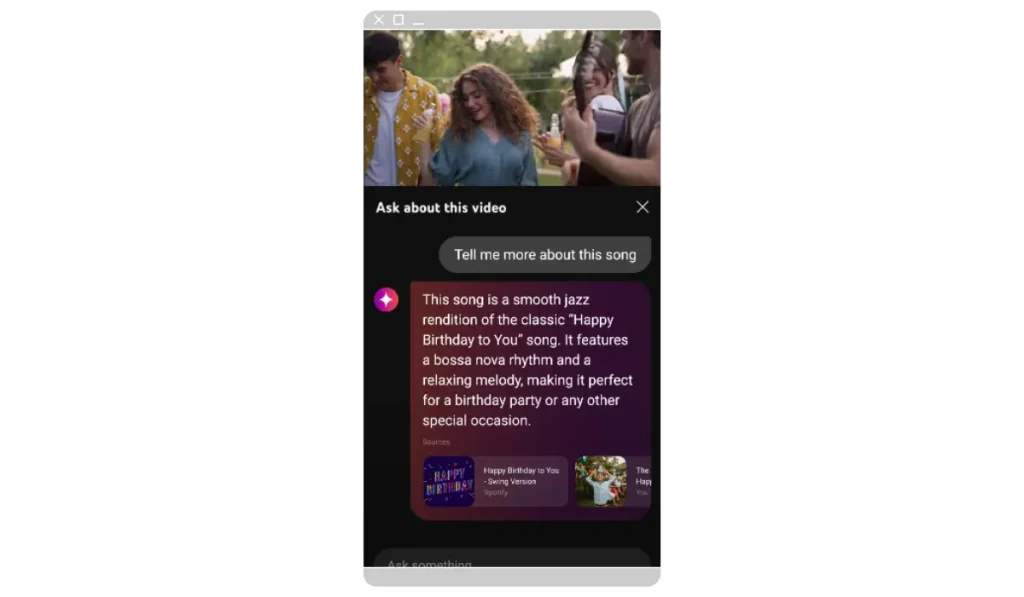
- Ask Questions While Watching: With the Ask AI, you can ask questions like, “What ingredients are being used in this recipe?” or “Tell me more about this location.” The AI will provide answers based on the video you’re watching.
- Get Smart Answers: Instead of pausing the video and searching for information separately, the AI gives you the answers instantly within the app.
- Discover Related Content: Not only does the AI answer your questions, but it also recommends related videos or content based on what you’re currently watching. This makes it easier to explore more topics and content without leaving the app.
- Seamless Experience: Everything happens within the YouTube app, so there’s no need to switch between apps or pause the video to find information.
Who Can Use the Ask AI Tool?
Currently, the YouTube Ask AI Tool is only available to YouTube Premium members in the United States who are over the age of 18. To use this feature, you also need to be on an Android device. While this is a limited release, it’s likely that YouTube will expand the tool to more users, platforms, and regions in the future.
How to Use YouTube’s Ask Ai Feature
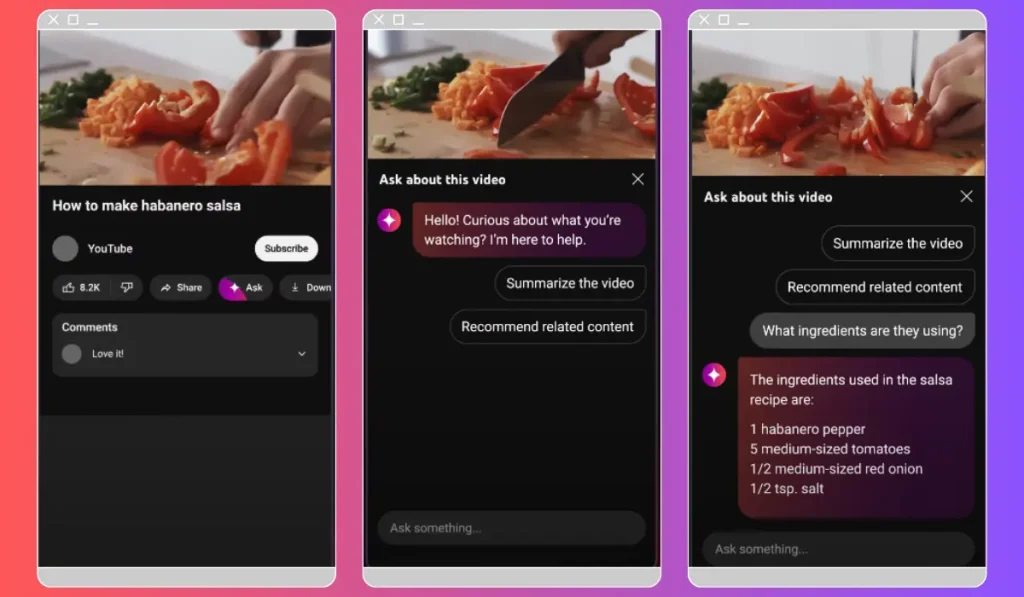
The Ask AI allows you to have a conversation about the video you’re watching without needing to pause or leave the app. For example, if you’re watching a recipe video, you can ask questions like, “What ingredient did they just use?” and the AI will instantly provide an answer. You can even ask for more information about a song, a scene, or a location in a video, and the AI will respond accordingly.
Here’s a quick look at how to use it:
- Open a YouTube Video: Play a video on YouTube as you normally would.
- Tap the “Ask” Button: Below the video player, you’ll see an “Ask” button. Tap it to start interacting with the Ask AI tool.
- Ask Your Questions: Type in your question or comment about the video, and the AI will provide answers without interrupting your video.
- Receive Instant Feedback: The AI responds in real time, allowing you to get more details or suggestions based on what you’re watching.
Why You Should Try This New Tool
The Ask AI makes watching videos more engaging and informative. Here are a few reasons why you should give it a try:
- Convenient Learning: Whether you’re watching a tutorial, a how-to video, or a documentary, the Ask AI Tool makes it easy to get additional information or answers without searching manually.
- Time-Saving: Instead of pausing the video and Googling something, you can ask the AI and get an instant response.
- Better Content Discovery: The AI doesn’t just answer questions—it also suggests related content, making it easier for you to explore more videos on the same topic or genre.
What’s Next for the Ask AI?
YouTube is continuously improving the Ask AI to provide users with a more immersive video-watching experience. Future updates could expand the tool to iOS devices, reach users in more countries, and add more language options. As AI technology develops, we might even see more personalized responses, making interactions even more tailored to individual viewers.
Conclusion
YouTube’s Ask AI is an exciting new feature that allows Premium members to talk about the videos they love, ask questions, and get recommendations—all in real-time. It’s the perfect tool for anyone who loves diving deeper into video content without interrupting their watching experience.
Have you tried YouTube’s Ask AI Tool? Share your thoughts and experiences in the comments below! And if you enjoyed this article, don’t forget to share it with your fellow YouTube Premium members. Let them know how they can make the most out of this incredible feature!