If you’re playing on a Minecraft Realm and notice that you can’t switch to Creative Mode, you might be wondering why. This issue usually has a few common causes, and most are easy to fix.
In this article, we’ll walk you through the typical reasons and show you some quick fixes to get you back to building in Minecraft Creative Mode.
Reasons You Can’t Set to Creative Mode in Minecraft Realm
1. You’re Not the Realm Owner or an Operator
In Minecraft Realms, only the Realm owner or players with operator (admin) permissions can change game modes. If you don’t have those permissions, you won’t be able to switch to Creative Mode.
Solution: Ask the Realm owner to either switch the mode for you or give you operator permissions. The owner can do this by going into the Realm settings and selecting your name from the player list to make you an operator.
2. Realm Game Mode is Set to Survival
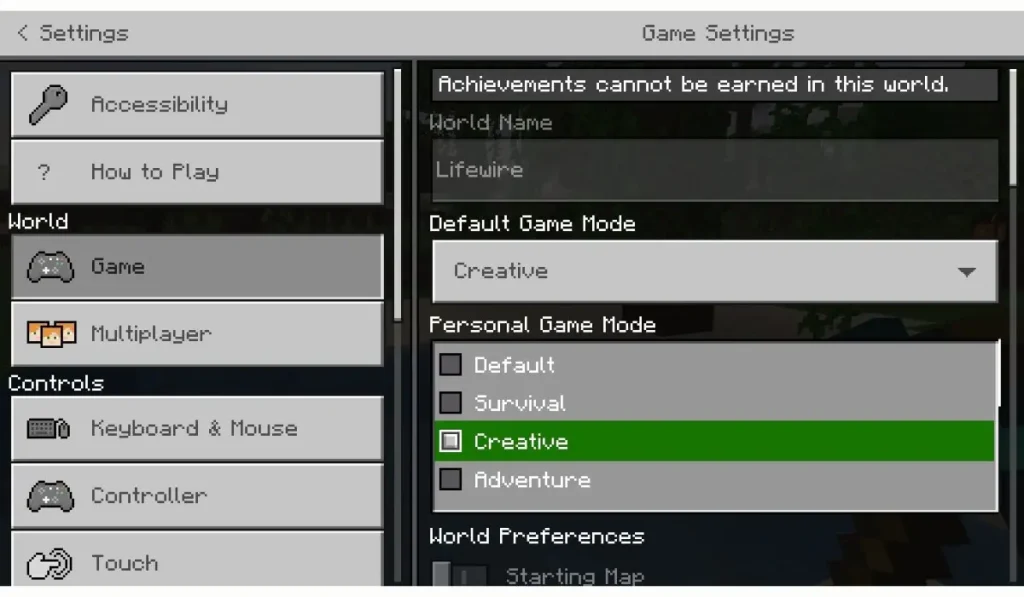
When a Minecraft Realm is created, the default game mode might be set to Survival. If that’s the case, you won’t be able to switch to Creative Mode without permission.
Solution: The owner needs to change the game mode in the Realm settings by following these steps:
- Open Minecraft and select the Realm.
- Go to Configure Realm.
- Change the game mode from Survival to Creative.
- Save the changes.
3. Cheats Are Not Enabled in the Realm

To use commands like /gamemode creative, cheats must be enabled in the Realm. If cheats are off, you can’t switch modes, even if you’re an operator.
Solution: The owner can enable cheats by going to Configure Realm > Game Settings and turning on Enable Cheats. Once cheats are enabled, anyone with operator permissions can use the /gamemode creative command.
4. Realms Settings Differ from Single-Player
In single-player Minecraft, you have full control over game settings. In a Realm, settings are controlled by the owner, which limits your ability to change game modes as you would in a local game.
Solution: If you’re the owner and want to switch to Creative Mode, you can export the world, change the mode in a local game, and re-upload it to the Realm. However, this is more advanced and usually not necessary if you follow the previous steps.
5. Technical Glitches or Bugs
Minecraft Realms might occasionally experience bugs or glitches that prevent game mode changes, often due to server issues or updates.
Solution: Restart the Minecraft Realm to see if that resolves the issue. If the problem persists, the owner can try resetting the game mode settings. If the issue continues, contact Mojang Support for assistance.
Conclusion
If you can’t switch to Creative Mode in a Minecraft Realm, the most common reasons are lack of permissions, the Realm being set to Survival, or cheats being disabled. Work with the Realm owner to adjust these settings, and you should be able to switch to Creative Mode easily.
Remember, only the Realm owner or players with operator permissions can make these changes. So, ensure you have the right access or ask for help from the owner to get back to building in Creative Mode!