If you’ve ever had your work flagged as AI-generated by GPTZero, even though you wrote it yourself, you’re not alone. GPTZero is a tool that’s designed to detect AI-generated content, but sometimes, it can mistakenly flag human writing as being produced by AI. In this article, we’ll explore why this happens and how you can address it.
What is GPTZero?
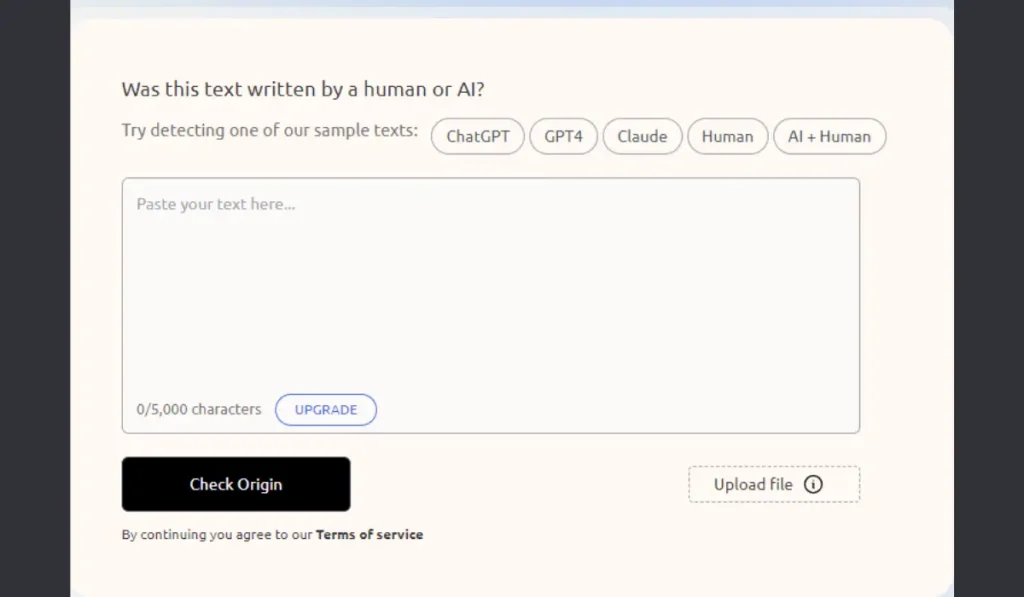
GPTZero is an AI detection tool that helps identify whether a piece of writing was generated by an AI, like ChatGPT. It analyzes things like writing patterns, sentence structure, and phrases to make this judgment. While it can be helpful in identifying AI content, it’s not always 100% accurate, especially when it comes to more polished or formal human writing.
Why Does GPTZero Give False Positives?
There are a few reasons why GPTZero might think your human-written content was made by AI.
1. Writing Style and Patterns
AI-generated content often follows specific patterns or structures. If your writing is particularly organized or formal, it may resemble the patterns that AI produces. This can happen if you use predictable structures, like repeating sentence patterns, which GPTZero might mistakenly flag.
2. Overuse of Common Phrases
AI often uses common phrases or predictable language. If your writing uses many generic phrases that are frequently used by others, GPTZero may think it’s AI-generated. Phrases like “in conclusion” or “to summarize” might trigger the detection.
3. Complex Sentences
Sometimes, writing that is too polished or contains long, complex sentences can confuse GPTZero. AI often produces highly structured and grammatically perfect sentences, so if your writing follows that style, it might get flagged.
4. Limited Data and Biases in Detection
GPTZero, like any AI, is trained on data. Sometimes, the data it was trained on might not cover all the different styles of human writing, leading to mistakes. If your style is unusual or too similar to what AI typically generates, GPTZero might incorrectly identify it as AI-written.
What To Do If GPTZero Incorrectly Flags Your Work
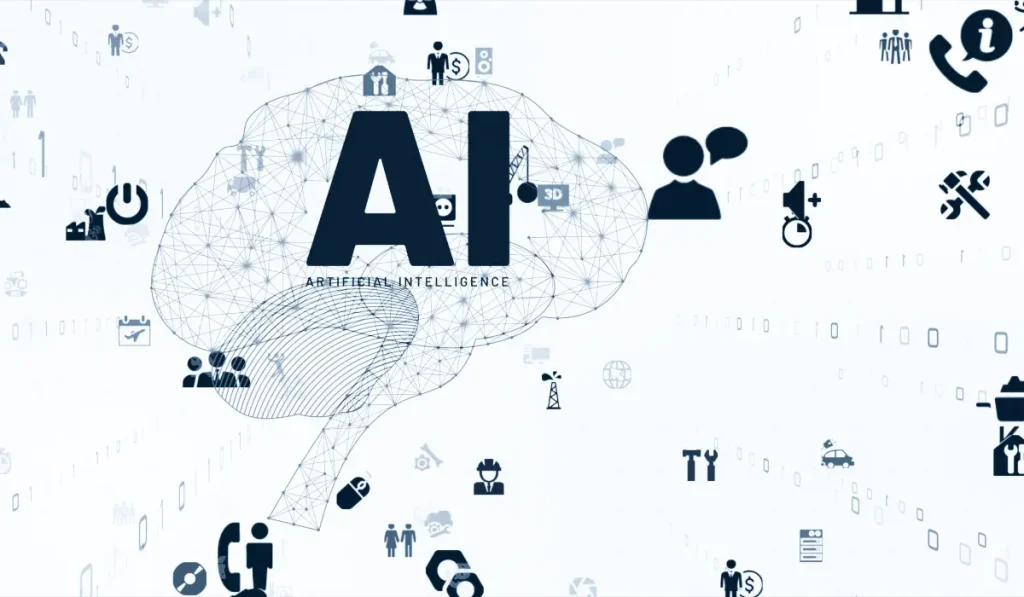
1. Review Your Writing Style
If GPTZero has flagged your writing, the first step is to review it for any patterns that might look AI-generated. Avoid repetitive sentence structures and try to make your writing sound more natural.
2. Simplify Complex Sentences
If your writing contains long, complicated sentences, consider simplifying them. Use a mix of short and medium-length sentences to break up the flow and make it look more conversational.
3. Use Multiple AI Detectors
Sometimes, using more than one detection tool can help verify the accuracy. Tools like Originality.ai or Copyleaks can provide a second opinion, so you’re not relying solely on GPTZero’s judgment.
Improving GPTZero for Better Accuracy
To avoid such errors in the future, GPTZero could improve by using a more diverse range of data and focusing on better understanding different human writing styles. Tools like these are continually updated, and providing feedback can help improve their accuracy over time.
Conclusion
GPTZero is a useful tool for detecting AI-generated content, but it’s not perfect. If it’s flagged your human-written work as AI-generated, it’s likely due to certain patterns or phrases in your writing. By reviewing your work, simplifying complex sentences, and using other detection tools for verification, you can avoid this issue.
By following these tips, you can better understand how GPTZero works and prevent your writing from being incorrectly labeled as AI-generated.